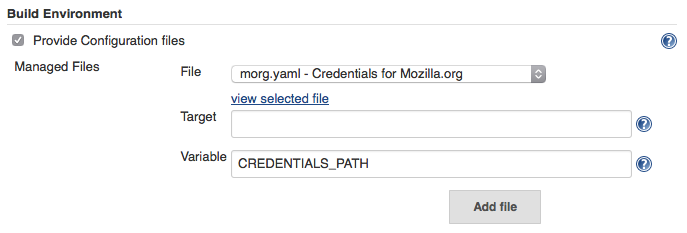TestEngineering/Web/Automation/Credentials: Difference between revisions
< TestEngineering | Web | Automation
Jump to navigation
Jump to search
(Added link to deploy key help text) |
No edit summary |
||
| Line 1: | Line 1: | ||
[[File:Configfileproviderjobexample.png|framed]]We are using the [https://wiki.jenkins-ci.org/display/JENKINS/Config+File+Provider+Plugin Config File Provider plugin] for Jenkins to provide credentials to jobs. These files can be accessed via the [https://webqa-ci.mozilla.com/configfiles/ Config File Management] page. Access is restricted to Jenkins administrators. To use a credendials file in a job, check the '''Provide Configuration files''' box under '''Build Environment''' and pick the file you need. | |||
We are using | |||
Revision as of 17:28, 2 March 2015
We are using the Config File Provider plugin for Jenkins to provide credentials to jobs. These files can be accessed via the Config File Management page. Access is restricted to Jenkins administrators. To use a credendials file in a job, check the Provide Configuration files box under Build Environment and pick the file you need.