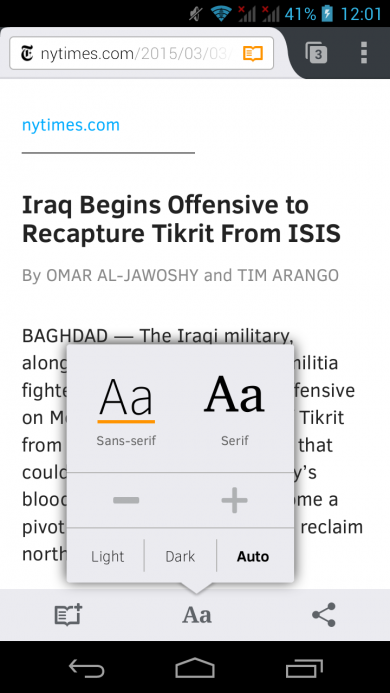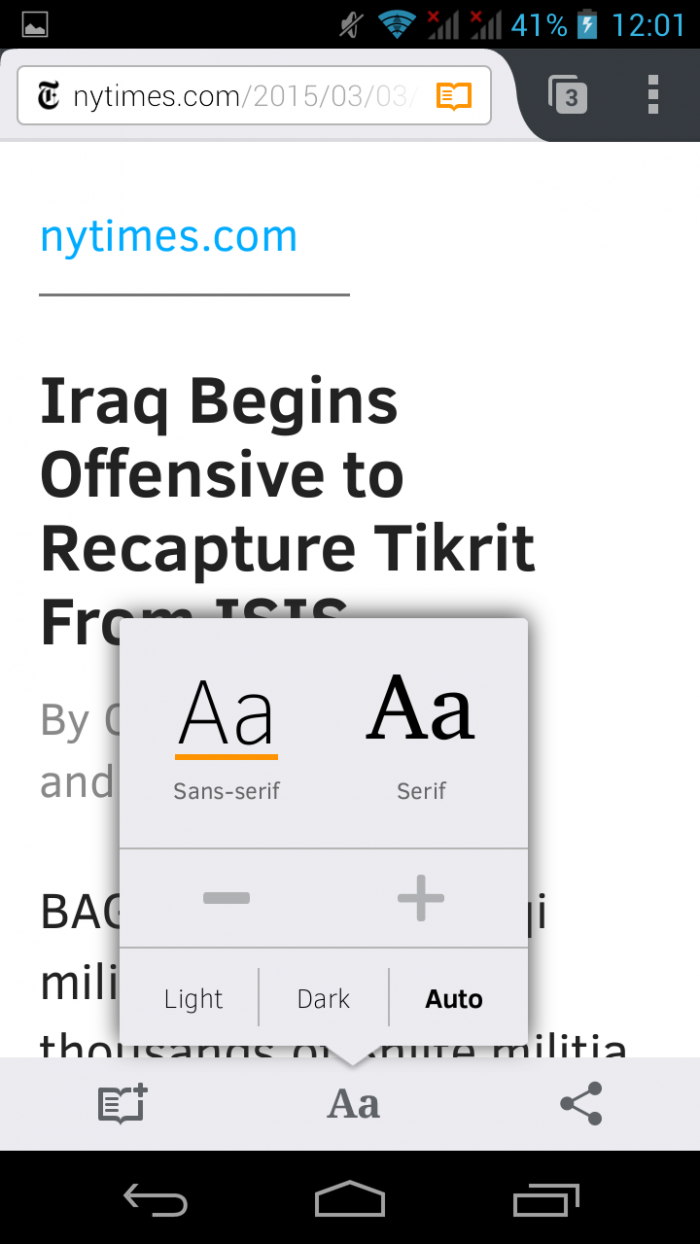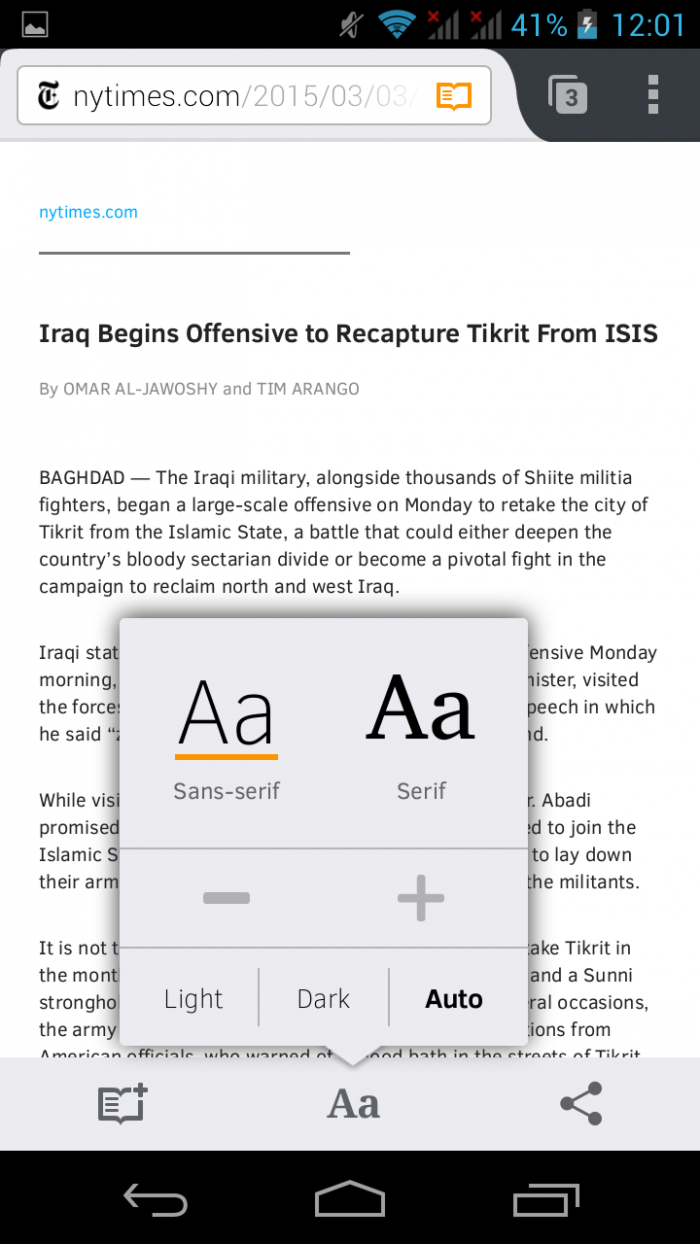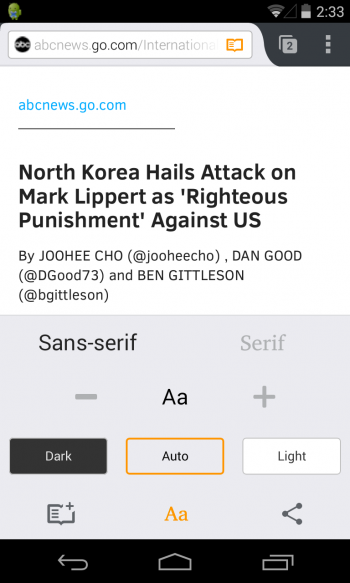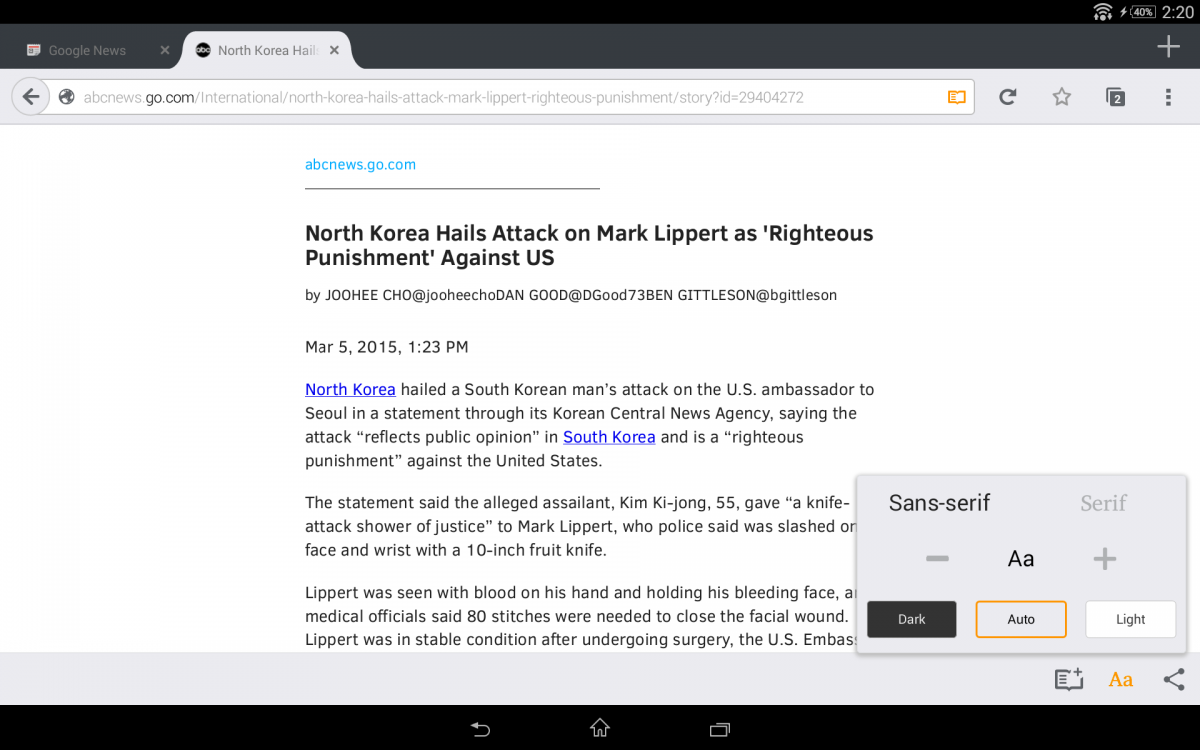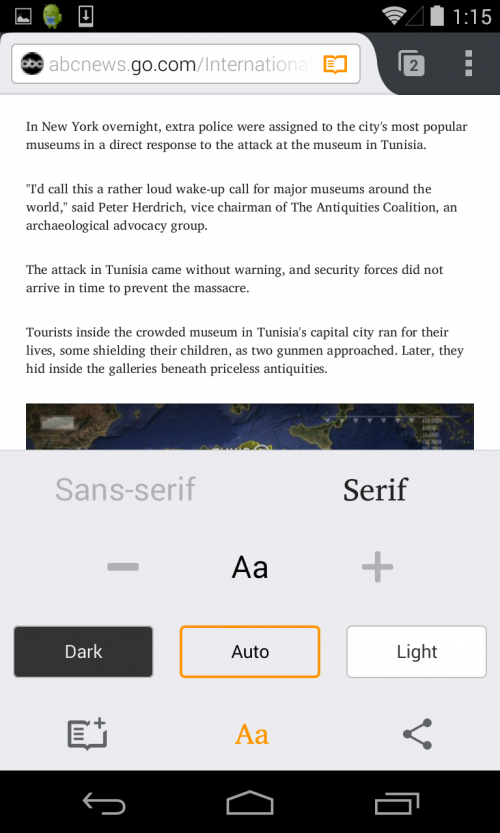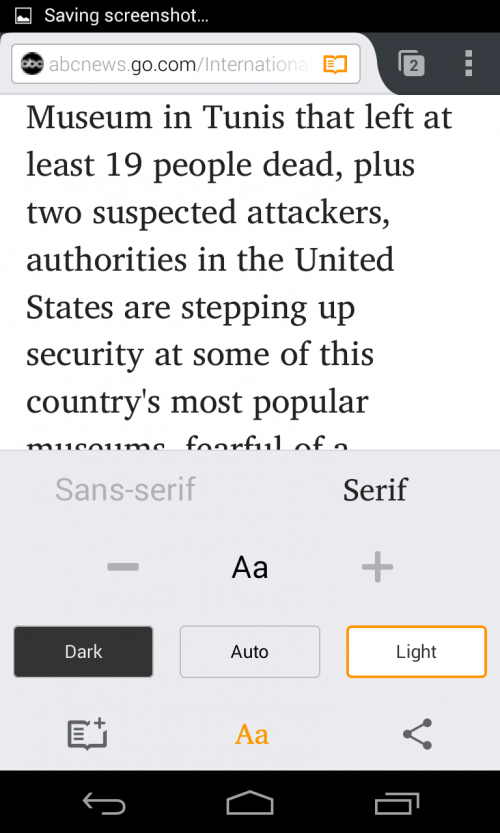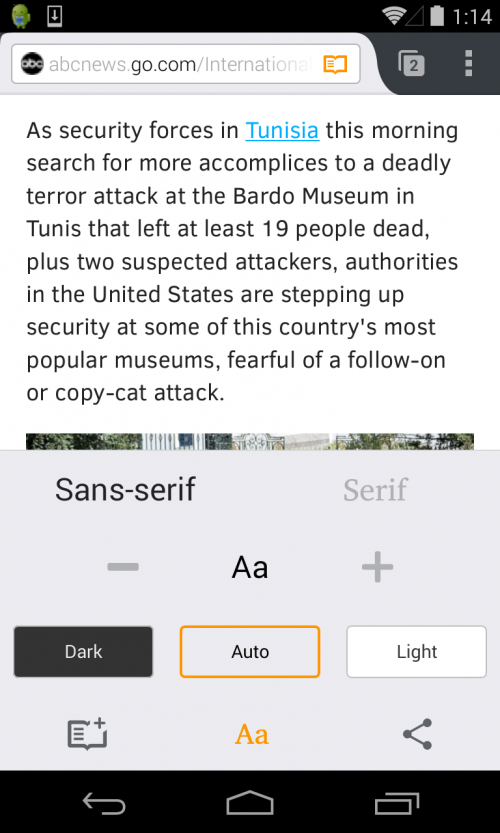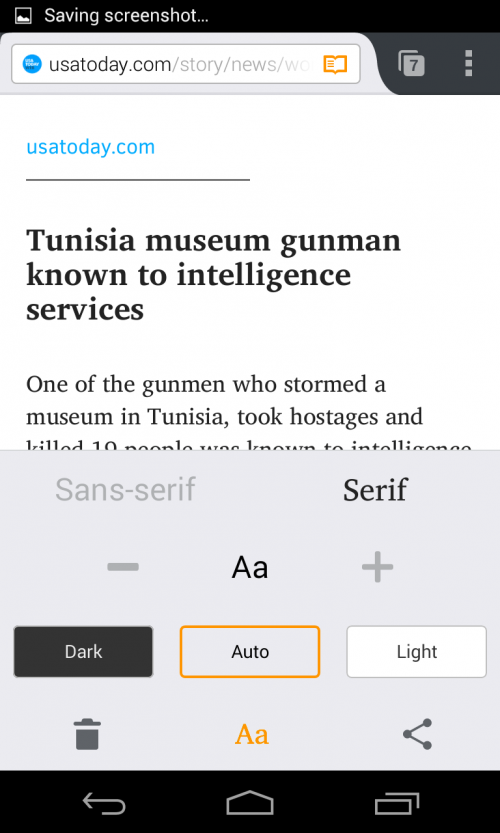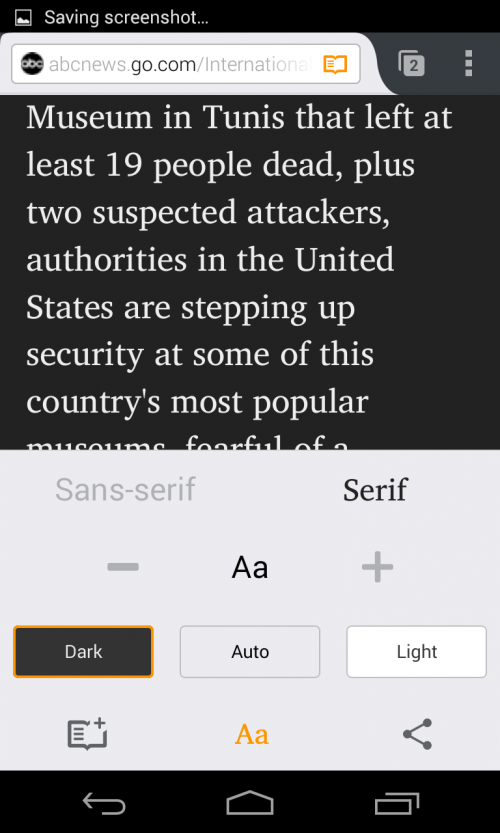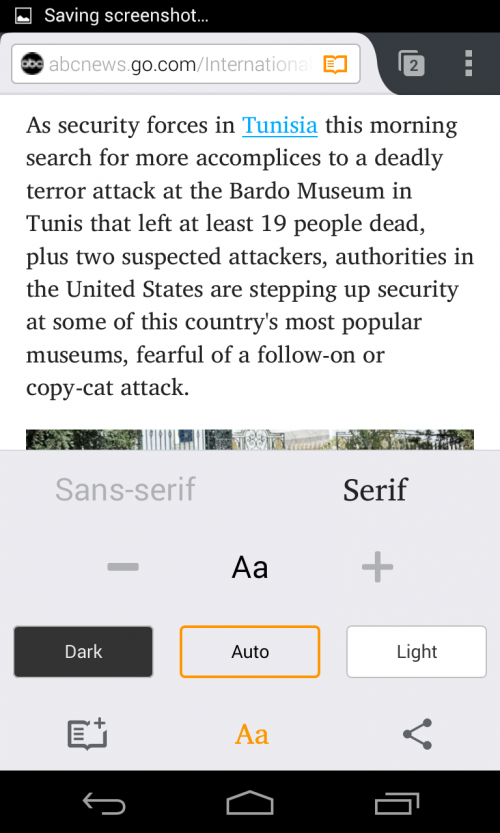QA/Fennec/Update reader mode controls: Difference between revisions
(adding results) |
(adding results) |
||
| (41 intermediate revisions by the same user not shown) | |||
| Line 16: | Line 16: | ||
=Summary= | =Summary= | ||
==Implementation== | ==Implementation== | ||
Add back "Add to Reading List" link context menu item | Add back "Add to Reading List" link context menu item | ||
| Line 32: | Line 25: | ||
==Testing Details== | ==Testing Details== | ||
===02-03-2015=== | ===02-03-2015=== | ||
====Reader | ====Reader view controls==== | ||
[[File:r1.png| | [[File:r1.png|390px|thumb|left| Reader View controls - phone ]] | ||
[[File:r9.png| | [[File:r9.png|1100px|thumb|right| Reader View controls - tablet ]] | ||
<br><br> <br><br> <br><br> <br><br> <br><br> <br><br> <br><br> <br><br> <br><br> <br><br> <br><br> <br><br><br><br> <br><br> <br><br> <br><br> <br><br> | |||
==== | =====Size controls===== | ||
[[File:r2.png|700px|thumb|left| Largest font ]] | [[File:r2.png|700px|thumb|left| Largest font ]] | ||
[[File:r3.png|700px|thumb|right| Smallest font ]] | [[File:r3.png|700px|thumb|right| Smallest font ]] | ||
<br><br> <br><br> <br><br> <br><br> <br><br> <br><br> <br><br> <br><br> <br><br><br><br> <br><br> <br><br> <br><br><br><br> <br><br> <br><br> <br><br><br><br> <br><br> <br><br><br><br> <br><br><br><br> <br><br> <br><br><br><br> <br><br> <br><br> <br><br><br><br> | <br><br> <br><br> <br><br> <br><br> <br><br> <br><br> <br><br> <br><br> <br><br><br><br> <br><br> <br><br> <br><br><br><br> <br><br> <br><br> <br><br><br><br> <br><br> <br><br><br><br> <br><br><br><br> <br><br> <br><br><br><br> <br><br> <br><br> <br><br><br><br> | ||
===05-03-2015=== | ===05-03-2015=== | ||
====Phone==== | ====Phone==== | ||
[[File:readc1.png| | [[File:readc1.png|350px|thumb|left| Portrait ]] | ||
[[File:readc2.png| | [[File:readc2.png|1050px|thumb|right| Landscape ]] | ||
<br><br> <br><br> <br><br> <br><br> <br><br> <br><br> <br><br> <br><br> <br><br> <br><br> <br><br> <br><br><br><br> <br><br> <br><br> | <br><br> <br><br> <br><br> <br><br> <br><br> <br><br> <br><br> <br><br> <br><br> <br><br> <br><br> <br><br><br><br> <br><br> <br><br> | ||
====Tablet==== | ====Tablet==== | ||
[[File:readc3.png|700px|thumb|left| Portrait ]] | [[File:readc3.png|700px|thumb|left| Portrait ]] | ||
[[File:readc4.png|1200px|thumb|right| Landscape ]] | [[File:readc4.png|1200px|thumb|right| Landscape ]] | ||
<br><br> <br><br> <br><br> <br><br> <br><br> <br><br> <br><br> <br><br> <br><br> <br><br> <br><br> <br><br><br><br> <br><br> <br><br> <br><br> <br><br> <br><br> <br><br> <br><br> <br><br> <br><br><br><br><br><br> <br><br> <br><br> | <br><br> <br><br> <br><br> <br><br> <br><br> <br><br> <br><br> <br><br> <br><br> <br><br> <br><br> <br><br><br><br> <br><br> <br><br> <br><br> <br><br> <br><br> <br><br> <br><br> <br><br> <br><br><br><br><br><br> <br><br> <br><br> | ||
===09-03-2015=== | ===09-03-2015=== | ||
* Exploratory testing on Nightly and Aurora on Gingerbread: HTC Desire HD (Android 2.3.5) | * Exploratory testing on Nightly and Aurora on Gingerbread: HTC Desire HD (Android 2.3.5) | ||
===18-03-2015=== | ===18-03-2015=== | ||
* Exploratory testing on Nightly using: Alcatel One Touch (Android 4.1.2) and Samsung Galaxy Tab (Android 4.0.4) | * Exploratory testing on Nightly using: Alcatel One Touch (Android 4.1.2) and Samsung Galaxy Tab (Android 4.0.4) | ||
===19-03-2015=== | |||
====Size controls==== | |||
[[File:small.png|500px|thumb|left| Smallest font ]] | |||
[[File:large.png|500px|thumb|right| Largest font ]] | |||
<br><br> <br><br> <br><br> <br><br> <br><br> <br><br> <br><br> <br><br> <br><br> <br><br> <br><br> <br><br><br><br> <br><br> <br><br><br><br> <br><br> <br><br><br><br> <br><br><br><br> | |||
====Font controls==== | |||
[[File:sans-serif.png|500px|thumb|left| Sans-serif ]] | |||
[[File:serif.png|500px|thumb|right| Serif ]] | |||
<br><br> <br><br> <br><br> <br><br> <br><br> <br><br> <br><br> <br><br> <br><br> <br><br> <br><br> <br><br><br><br> <br><br> <br><br><br><br> <br><br><br><br> <br><br> <br> | |||
====Themes==== | |||
[[File:dark.png|500px|thumb|left| dark theme ]] | |||
[[File:light.png|500px|thumb|right| light theme ]] | |||
<br><br> <br><br> <br><br> <br><br> <br><br> <br><br> <br><br> <br><br> <br><br> <br><br> <br><br> <br><br><br><br> <br><br> <br><br><br><br> <br><br><br><br> <br><br> <br><br> | |||
===23-03-2015=== | |||
* Exploratory testing on Nightly using Alcatel One Touch (Android 4.1.2) and Samsung Galaxy Tab 2 (Android 4.2.2) | |||
=Bugzilla = | =Bugzilla = | ||
* Reader mode controls (query with status, no, ) | * Reader mode controls (query with status, no, ) | ||
| Line 65: | Line 80: | ||
</onlyinclude> | </onlyinclude> | ||
=Moztrap= | =Testing scenarios= | ||
*[https://moztrap.mozilla.org/manage/case/ | ==Moztrap Test Cases== | ||
*[https://moztrap.mozilla.org/manage/case/15983/ - | *[https://moztrap.mozilla.org/manage/case/15063/ - Bottom divider in Reading List] | ||
*[https://moztrap.mozilla.org/manage/case/ | *[https://moztrap.mozilla.org/manage/case/16100/ - Show excerpts in about:home's Reading List panel] | ||
*[https://moztrap.mozilla.org/manage/case/15060/ - Update reading list banner icon for dup pages in reader mode on longpress] | |||
*[https://moztrap.mozilla.org/manage/case/15982/ - Change font] | |||
*[https://moztrap.mozilla.org/manage/case/15983/ - Text size preferences] | |||
*[https://moztrap.mozilla.org/manage/case/15986/ - Exit reader mode] | |||
*[https://moztrap.mozilla.org/manage/case/15988/ - Reader view controls] | |||
*[https://moztrap.mozilla.org/manage/case/16099/ - Update reading list icon in Menu and Toolbar] | |||
*[https://moztrap.mozilla.org/manage/case/16101/ - Reader Mode toolbar scrolls in and out ] | |||
==Types of testing== | |||
===Testing based on recent bugs and regressions=== | |||
*Test how background text appears in light and dark theme | |||
*Test that reader Mode toolbar scrolls in and out instead of fading | |||
*Open a page from reading list panel | |||
*Double tap the +/- button | |||
*Tap between the "Aa" and the "+" and "-" button | |||
===Testing focused on basic functionality and exploratory testing=== | |||
*Open a page added to reading list in normal browsing in a new tab | |||
*Open a page added to reading list in normal browsing in a private tab | |||
*Share a page from reader mode toolbar | |||
*Remove a page from the reader mode toolbar | |||
*Add a page to reading list from the reader mode toolbar | |||
*Change the background theme: Dark, Auto, Light | |||
*Change the font | |||
*Tap the +/- button to change the size | |||
*Double tap the +/- button | |||
*Set the minimal text size | |||
*Set the maximal text size | |||
*Perform all action both portrait and landscape | |||
*Dismiss the reader mode toolbar | |||
*Perform different scrolls on articles | |||
*Invoke action bar for the text present in the background | |||
*Add to PDF pages from reading list | |||
*Add a few articles to reading list | |||
*Enter and exit reader mode by tapping the back button | |||
*Enter and exit reader mode by tapping the orange reader mode icon from URL Bar | |||
*Open the same page added to reading list in 2 new tabs | |||
*Change text size and refresh the page | |||
*Change text font and refresh the page | |||
= Bug work = | |||
==Still Issues == | |||
<font color="grey">'''[NEW]'''</font> [https://bugzilla.mozilla.org/show_bug.cgi?id=1142528 Bug 1142528] - Tappable area is larger than the +/- buttons, overlaping "Aa" button.<br/> | |||
<font color="grey">'''[NEW]'''</font> [https://bugzilla.mozilla.org/show_bug.cgi?id=1145567 Bug 1145567] - When opening a page from Reader Mode panel, a grey bar is displayed before the reader mode toolbar.<br/> | |||
==Bug fixed == | |||
<font color="green">'''[RESOLVED FIXED]'''</font> [https://bugzilla.mozilla.org/show_bug.cgi?id=998031 Bug 998031] - Reader Mode toolbar should scroll in and out instead of fading<br/> | |||
:↳ <small>'''2015-03-19'''</small>: verified fixed on Nightly 39.0a1 (2013-03-19) using Nexus 4 (Android 4.4); left the bug resolved fixed due to Bug 1145567 | |||
<font color="green">'''[VERIFIED FIXED]'''</font> [https://bugzilla.mozilla.org/show_bug.cgi?id=1134441 Bug 1134441] - Replace font size controls with +/- buttons<br/> | |||
:↳ <small>'''2015-02-27'''</small>: verified fixed on Nightly 39.0a1 (2013-02-27) using Alcatel One Touch(Android 4.1.2); | |||
:↳ <small>'''2015-03-19'''</small>: verified fixed on Nightly 39.0a1 and Aurora 38.0a2 (2013-03-19) using Nexus 4 (Android 4.4); | |||
<font color="green">'''[VERIFIED FIXED]'''</font> [https://bugzilla.mozilla.org/show_bug.cgi?id=1135234 Bug 1135234] - Use "serif" and "sans-serif" in reader mode controls to match desktop<br/> | |||
:↳ <small>'''2015-02-22'''</small>: verified fixed on Nightly 39.0a1 (2013-02-22) using Nexus 4 (Android 4.4); | |||
<font color="green">'''[VERIFIED FIXED]'''</font> [https://bugzilla.mozilla.org/show_bug.cgi?id=1136231 Bug 1136231] - Unify Reader View type options to be Sans-Serif on Left, Serif on Right.<br/> | |||
:↳ <small>'''2015-03-01'''</small>: verified fixed on Nightly 39.0a1 (2013-03-01) using Alcatel One Touch (Android 4.1.2); left the bug resolved fixed since aurora it is also affected | |||
:↳ <small>'''2015-03-06'''</small>: verified fixed on Aurora 38.0a2 (2013-03-06) using Alcatel One Touch (Android 4.1.2); close the bug as verified fixed | |||
<font color="green">'''[VERIFIED FIXED]'''</font> [https://bugzilla.mozilla.org/show_bug.cgi?id=1141317 Bug 1141317] - Link text is too dark in reader view dark theme<br/> | |||
:↳ <small>'''2015-03-12'''</small>: verified fixed on Nightly 39.0a1 (2013-03-12) using Nexus 4 (Android 4.4); left the bug resolved fixed since aurora it is also affected | |||
:↳ <small>'''2015-03-19'''</small>: verified fixed on Aurora 38.0a2 (2013-03-19) using Nexus 4 (Android 4.4); close the bug as verified fixed | |||
=To do= | |||
*Testing on low memory devices | |||
*See how different sites look in reader mode | |||
Latest revision as of 15:49, 25 March 2015
Feature Reference
Ownership
Developer contact: Margaret Leibovic
QA contact: Teodora Vermesan, irc: TeoVermesan
Status
Nightly: [ON TRACK]
Aurora: [ON TRACK]
Beta: NA
Tracking Bugs
Summary
Implementation
Add back "Add to Reading List" link context menu item Replace font size controls with +/- buttons Use "serif" and "sans-serif" in reader mode controls to match desktop- Replace share icon with Shareplane to match Desktop Hovering font style popup controls shows a text cursor
Testing Details
02-03-2015
Reader view controls
Size controls
05-03-2015
Phone
Tablet
09-03-2015
- Exploratory testing on Nightly and Aurora on Gingerbread: HTC Desire HD (Android 2.3.5)
18-03-2015
- Exploratory testing on Nightly using: Alcatel One Touch (Android 4.1.2) and Samsung Galaxy Tab (Android 4.0.4)
19-03-2015
Size controls
Font controls
Themes
23-03-2015
- Exploratory testing on Nightly using Alcatel One Touch (Android 4.1.2) and Samsung Galaxy Tab 2 (Android 4.2.2)
Bugzilla
- Reader mode controls (query with status, no, )
ex:
| ID | Summary | Priority | Status |
|---|---|---|---|
| 1103232 | [meta] Improve "Add to reading list/mode" UX | -- | RESOLVED |
| 1124768 | Replace share icon with Shareplane to match Desktop | -- | RESOLVED |
| 1132054 | [META] Fennec 38 (for campaign tracking) | -- | RESOLVED |
| 1134441 | Replace font size controls with +/- buttons | -- | VERIFIED |
| 1135234 | Use "serif" and "sans-serif" in reader mode controls to match desktop | -- | VERIFIED |
| 1136231 | Unify Reader View type options to be Sans-Serif on Left, Serif on Right | -- | VERIFIED |
| 1136245 | Hovering font style popup controls shows a text cursor | -- | RESOLVED |
7 Total; 0 Open (0%); 4 Resolved (57.14%); 3 Verified (42.86%);
Testing scenarios
Moztrap Test Cases
- - Bottom divider in Reading List
- - Show excerpts in about:home's Reading List panel
- - Update reading list banner icon for dup pages in reader mode on longpress
- - Change font
- - Text size preferences
- - Exit reader mode
- - Reader view controls
- - Update reading list icon in Menu and Toolbar
- - Reader Mode toolbar scrolls in and out
Types of testing
Testing based on recent bugs and regressions
- Test how background text appears in light and dark theme
- Test that reader Mode toolbar scrolls in and out instead of fading
- Open a page from reading list panel
- Double tap the +/- button
- Tap between the "Aa" and the "+" and "-" button
Testing focused on basic functionality and exploratory testing
- Open a page added to reading list in normal browsing in a new tab
- Open a page added to reading list in normal browsing in a private tab
- Share a page from reader mode toolbar
- Remove a page from the reader mode toolbar
- Add a page to reading list from the reader mode toolbar
- Change the background theme: Dark, Auto, Light
- Change the font
- Tap the +/- button to change the size
- Double tap the +/- button
- Set the minimal text size
- Set the maximal text size
- Perform all action both portrait and landscape
- Dismiss the reader mode toolbar
- Perform different scrolls on articles
- Invoke action bar for the text present in the background
- Add to PDF pages from reading list
- Add a few articles to reading list
- Enter and exit reader mode by tapping the back button
- Enter and exit reader mode by tapping the orange reader mode icon from URL Bar
- Open the same page added to reading list in 2 new tabs
- Change text size and refresh the page
- Change text font and refresh the page
Bug work
Still Issues
[NEW] Bug 1142528 - Tappable area is larger than the +/- buttons, overlaping "Aa" button.
[NEW] Bug 1145567 - When opening a page from Reader Mode panel, a grey bar is displayed before the reader mode toolbar.
Bug fixed
[RESOLVED FIXED] Bug 998031 - Reader Mode toolbar should scroll in and out instead of fading
- ↳ 2015-03-19: verified fixed on Nightly 39.0a1 (2013-03-19) using Nexus 4 (Android 4.4); left the bug resolved fixed due to Bug 1145567
[VERIFIED FIXED] Bug 1134441 - Replace font size controls with +/- buttons
- ↳ 2015-02-27: verified fixed on Nightly 39.0a1 (2013-02-27) using Alcatel One Touch(Android 4.1.2);
- ↳ 2015-03-19: verified fixed on Nightly 39.0a1 and Aurora 38.0a2 (2013-03-19) using Nexus 4 (Android 4.4);
[VERIFIED FIXED] Bug 1135234 - Use "serif" and "sans-serif" in reader mode controls to match desktop
- ↳ 2015-02-22: verified fixed on Nightly 39.0a1 (2013-02-22) using Nexus 4 (Android 4.4);
[VERIFIED FIXED] Bug 1136231 - Unify Reader View type options to be Sans-Serif on Left, Serif on Right.
- ↳ 2015-03-01: verified fixed on Nightly 39.0a1 (2013-03-01) using Alcatel One Touch (Android 4.1.2); left the bug resolved fixed since aurora it is also affected
- ↳ 2015-03-06: verified fixed on Aurora 38.0a2 (2013-03-06) using Alcatel One Touch (Android 4.1.2); close the bug as verified fixed
[VERIFIED FIXED] Bug 1141317 - Link text is too dark in reader view dark theme
- ↳ 2015-03-12: verified fixed on Nightly 39.0a1 (2013-03-12) using Nexus 4 (Android 4.4); left the bug resolved fixed since aurora it is also affected
- ↳ 2015-03-19: verified fixed on Aurora 38.0a2 (2013-03-19) using Nexus 4 (Android 4.4); close the bug as verified fixed
To do
- Testing on low memory devices
- See how different sites look in reader mode