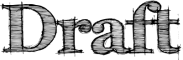Thunderbird:Activity Manager: Difference between revisions
(saving half way before i lose this again to the SSL bug) |
|||
| Line 1: | Line 1: | ||
{{draft}} | |||
== Activity Manager == | |||
The Activity Manager is a journal for recording actions performed by the user and some actions taken by thunderbird. The goal of the activity manager is to provide the user with a way to see what actions were performed in the past as well as what actions are currently being performed by thunderbird. | |||
Development for the Activity Manager can be tracked in {{bug|257942}} | |||
| | |||
While the Activity Manager can show more detailed information about any specific item, the [[Thunderbird:Interactive Status Bar]] only shows high level events. | |||
== Activity Manager Window == | |||
Many pieces borrowed from the design and implementations of the [[Download Manager]]. | |||
<pre> | <pre> | ||
| Line 72: | Line 34: | ||
</pre> | </pre> | ||
There has been some thought about using ''facets'' to provide a faster and more complete way of managing the list of items in the window. | |||
== Activity Items == | |||
There are 3 classifications of activity items which can be displayed in the Activity Manager Window. | |||
=== Processes === | |||
Singular and likely active items means a process keeps a transient status. The display of a process can be transient or remain indefinitely in the activity manager journal; however there is only one. Processes can create events or errors for the Activity Manager but processes themselves are not events or errors. | |||
Active Processes are always sorted at the top of the Activity Manager Window while they are active. Once a process becomes inactive it is sorted like an event. | |||
Here are 2 examples of processes: | |||
==== Account Activity ==== | |||
A Process connected to the mail account which creates multiple events for different activities. This is the parent process essentially responsible for the connections between thunderbird and a mail server. As it synchronizes mail or performs user initiated actions it can create events or errors in the Activity Manager. | |||
Possible Events Created: | |||
* Moved - Folder / Message / Conversation | |||
* Copied - Folder / Message / Conversation | |||
* Deleted - Folder / Message / Conversation | |||
Possible Errors Created | |||
* Server Password Error | |||
* Server Connection Error | |||
==== Sending Mail ==== | |||
A parent process which represents the connection to an SMTP server. The display of this process is transient and so only appears when needed. Once the connection to the server is made this process can display progress as it creates Sent Message events for each message sent. | |||
== Old Designs == | |||
<pre> | <pre> | ||
+---------------------------------------------------------------+ | +---------------------------------------------------------------+ | ||
| Line 101: | Line 95: | ||
''Much of this taken from the blog post [http://clarkbw.net/blog/2008/06/04/activity-is-the-new-download/ Activity is the new Download]'' | ''Much of this taken from the blog post [http://clarkbw.net/blog/2008/06/04/activity-is-the-new-download/ Activity is the new Download]'' | ||
== Relevant Bugs == | |||
* {{bug|123440}} — Stop that annoying modal dialog when mail can't connect to the mail server from connection time out error | |||
* {{bug|253426}} — display activity in status bar | |||
* {{bug|131965}} — Actions of message filters should be displayed in the status bar | |||
* {{bug|194949}} — better status / progress UI feedback with junk mail | |||
* {{bug|238972}} — should have extensive/detailed download status window | |||
* {{bug|227551}} — No error message when connection to POP3 server lost | |||
Revision as of 17:03, 8 October 2008
Activity Manager
The Activity Manager is a journal for recording actions performed by the user and some actions taken by thunderbird. The goal of the activity manager is to provide the user with a way to see what actions were performed in the past as well as what actions are currently being performed by thunderbird.
Development for the Activity Manager can be tracked in bug 257942
While the Activity Manager can show more detailed information about any specific item, the Thunderbird:Interactive Status Bar only shows high level events.
Activity Manager Window
Many pieces borrowed from the design and implementations of the Download Manager.
+---------------------------------------------------------------+ | | ^ | | +---| |-----------------------------------------------------------| | | | | | | | |-----------------------------------------------------------| | | | | | | | |-----------------------------------------------------------| | | | | | | | |-----------------------------------------------------------| | | +---| | | v | +-----------------------------------------------------------+---+ | [ Clear List ] [_Search...______] | +---------------------------------------------------------------+
There has been some thought about using facets to provide a faster and more complete way of managing the list of items in the window.
Activity Items
There are 3 classifications of activity items which can be displayed in the Activity Manager Window.
Processes
Singular and likely active items means a process keeps a transient status. The display of a process can be transient or remain indefinitely in the activity manager journal; however there is only one. Processes can create events or errors for the Activity Manager but processes themselves are not events or errors.
Active Processes are always sorted at the top of the Activity Manager Window while they are active. Once a process becomes inactive it is sorted like an event.
Here are 2 examples of processes:
Account Activity
A Process connected to the mail account which creates multiple events for different activities. This is the parent process essentially responsible for the connections between thunderbird and a mail server. As it synchronizes mail or performs user initiated actions it can create events or errors in the Activity Manager.
Possible Events Created:
- Moved - Folder / Message / Conversation
- Copied - Folder / Message / Conversation
- Deleted - Folder / Message / Conversation
Possible Errors Created
- Server Password Error
- Server Connection Error
Sending Mail
A parent process which represents the connection to an SMTP server. The display of this process is transient and so only appears when needed. Once the connection to the server is made this process can display progress as it creates Sent Message events for each message sent.
Old Designs
+---------------------------------------------------------------+ | Synchronize _GMail_ messages 10:30am | | [================================================= ] (x) | | 1 minute remaining -- 146 of 148 _new messages_ | +---------------------------------------------------------------+
+---------------------------------------------------------------+ | Synchronize _GMail_ messages yesterday | | Canceled (&) | +---------------------------------------------------------------+
+---------------------------------------------------------------+ | Sent message _Road Trip Plans_ 10:30am | | to:joe@example.com, 1 attachment | +---------------------------------------------------------------+ | Moving _Road Trip Plans_ to _Archives_ 10:32am | | to:joe@example.com, 1 attachment | +---------------------------------------------------------------+
Much of this taken from the blog post Activity is the new Download
Relevant Bugs
- bug 123440 — Stop that annoying modal dialog when mail can't connect to the mail server from connection time out error
- bug 253426 — display activity in status bar
- bug 131965 — Actions of message filters should be displayed in the status bar
- bug 194949 — better status / progress UI feedback with junk mail
- bug 238972 — should have extensive/detailed download status window
- bug 227551 — No error message when connection to POP3 server lost