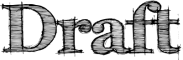ParticipationSystems/discourse evolution: Difference between revisions
(First version) |
m (Moved a thing.) |
||
| Line 1: | Line 1: | ||
This page contains all of the important details for the Discourse Evolution project. | |||
{{draft}} | {{draft}} | ||
= Project Information = | = Project Information = | ||
Revision as of 20:44, 20 May 2016
This page contains all of the important details for the Discourse Evolution project.
Project Information
Summary
We're taking Discourse to the next level!
We're establishing a development roadmap to keep improving Discourse so it meet the needs of more mozillians across Mozilla. First we're adding much needed access control and permissions functionality so we can have private and secure conversations.
This project is part of the larger Participation Systems initiative.
For details, see our project brief (draft in progress).
Status
Goals
Phase 1 ✅ Complete
Project conception
Alignment of resources
Phase 2
Interview stakeholders to gain an understanding of how Discourse is used across Mozilla
- Identify pain points
- Identify opportunities for improving the platform
- Document the current status of its administration and infrastructure.
- Find and compile existing metrics being collected
Build a product roadmap for future development
- Prioritize features
- Identify preliminary requirements
- Define resources necessary to begin work on roadmap
Phase 3
Begin development work
- Build access control and permissions management functionality within Discourse that integrates with the Mozillians Groups API.
Get Involved
This is a great project to get get involved with if blurby blurb
Here's how:
- Specific action
- Specific action
- Join us on our communications channel(s)
- Discourse
- #ParSoL
Project Management
Key People (RASCI)
| Responsible | Accountable | Support | Consulted | Informed |
|---|---|---|---|---|
| Lyre Calliope
Hermina Condei |
George Roter | Leo McArdle
(Who else?) |
Ruben Martin
Pierros Papadeas David Ascher Simon Wex |
Name
name name
|
Smartsheet (link + What is this and how to use it)
Notes & Meetings Hub