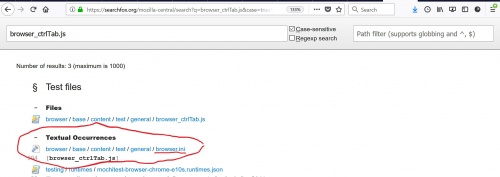Auto-tools/Projects/Stockwell/disable-recommended: Difference between revisions
m (→Requesting review: - minor updates) |
m (updated the post disable steps and reviewers) |
||
| (16 intermediate revisions by 4 users not shown) | |||
| Line 1: | Line 1: | ||
= [stockwell disable-recommended] = | |||
When an intermittent-failure bug has recorded 150 or more failures in the last 21 days, the Orange Factor robot will change the bug's stockwell whiteboard tag to "[stockwell disable-recommended]". These bugs should be reviewed at least twice per week (current schedule is Monday and Thursday). | When an intermittent-failure bug has recorded 150 or more failures in the last 21 days, the Orange Factor robot will change the bug's stockwell whiteboard tag to "[stockwell disable-recommended]". These bugs should be reviewed at least twice per week (current schedule is Monday and Thursday). | ||
This page describes how to review [stockwell disable-recommended] bugs. | This page describes how to review [stockwell disable-recommended] bugs. | ||
== Finding bugs to disable == | |||
* Use bugzilla to find all bugs with whiteboard tag "[stockwell disable-recommended]". | * Use bugzilla to find all bugs with whiteboard tag "[stockwell disable-recommended]". | ||
* For each disable-recommended bug, determine if the bug can be addressed by disabling tests. | * For each disable-recommended bug, determine if the bug can be addressed by disabling tests. | ||
| Line 23: | Line 21: | ||
*** If there is a patch under review or comments indicate that a fix is coming soon, consider postponing action on this bug. | *** If there is a patch under review or comments indicate that a fix is coming soon, consider postponing action on this bug. | ||
== Finding the manifest == | |||
For each test to be disabled, find the associated test manifest: | For each test to be disabled, find the associated test manifest: | ||
* Search for the test name in searchfox or dxr, or, | * Search for the test name in searchfox or dxr, or, | ||
| Line 45: | Line 43: | ||
</pre> | </pre> | ||
== Determining which platforms are affected == | |||
On OrangeFactor, check the detail view for the bug for the last 30 days. Look down the list of bugs for affected Platforms and Build Types. Does this test need to be disabled on all platforms, or only on some? For opt or debug builds, or both? | On OrangeFactor, check the detail view for the bug for the last 30 days. Look down the list of bugs for affected Platforms and Build Types. Does this test need to be disabled on all platforms, or only on some? For opt or debug builds, or both? | ||
| Line 83: | Line 81: | ||
</pre> | </pre> | ||
The reason for this is we would be skipping on linux/windows/osx, but not linux32 or android. Since this test doesn't run on Android, we would only be skipping on linux32- and a test that only runs on 1 platform doesn't provide a lot of value unless it is platform specific. | The reason for this is we would be skipping on linux/windows/osx, but not linux32 or android. Since this test doesn't run on Android, we would only be skipping on linux32 - and a test that only runs on 1 platform doesn't provide a lot of value unless it is platform specific. | ||
== Updating a manifest to disable a test == | |||
There are 3 different types of manifest files, each with a different format: | There are 3 different types of manifest files, each with a different format: | ||
* "'''ini'''" manifests like mochitest.ini, chrome.ini, browser.ini, xpcshell.ini | * "'''ini'''" manifests like mochitest.ini, chrome.ini, browser.ini, xpcshell.ini | ||
| Line 140: | Line 138: | ||
==== web-platform test manifests ==== | ==== web-platform test manifests ==== | ||
web-platform tests are found in the mozilla-central repo under testing/web-platform/tests. These tests have their own, unique manifest format. Also, not all tests are listed in a manifest: A manifest is only created when a test needs to be skipped or otherwise annotated. | |||
Manifests for web-platform tests are found in testing/web-platform/meta. The /meta directory structure parallels the /tests structure. For example testing/web-platform/meta/2dcontext/building-paths has manifests related to the tests in testing/web-platform/tests/2dcontext/building-paths. | |||
When disabling a web-platform test, check to see if there is an existing manifest in the /meta directory for that test: If there is, modify the existing manifest as required; if not, add a new file (remember to add the new file to your patch with 'hg add'). | |||
Here's an example of a patch disabling testing/web-platform/meta/content-security-policy/reporting/multiple-report-policies.html, on Linux and Windows 10/debug: | |||
diff --git a/testing/web-platform/meta/content-security-policy/reporting/multiple-report-policies.html.ini b/testing/web-platform/meta/content-security-policy/reporting/multiple-report-policies.html.ini | |||
new file mode 100644 | |||
--- /dev/null | |||
+++ b/testing/web-platform/meta/content-security-policy/reporting/multiple-report-policies.html.ini | |||
@@ -0,0 +1,4 @@ | |||
+[multiple-report-policies.html] | |||
+ disabled: | |||
+ if (os == "linux"): https://bugzilla.mozilla.org/show_bug.cgi?id=1435526 | |||
+ if debug and (os == "win") and (version == "10.0.15063"): https://bugzilla.mozilla.org/show_bug.cgi?id=1435526 | |||
* If the test has expectations set, make sure to leave a blank line between the disabling conditions and the expectation. e.g.: https://hg.mozilla.org/integration/autoland/rev/b07579851b6f#l1.7 | |||
== Making a patch == | |||
To actually disable a test, we need to update the manifest file in mozilla-central. Before doing that, create a patch using [https://moz-conduit.readthedocs.io/en/latest/phabricator-user.html?highlight=moz-phab#mozilla-phabricator-user-guide moz-phab] containing the change and upload the patch to bugzilla for review. | |||
For info about [https://github.com/mozilla-conduit/review/blob/master/README.md#installation installing] and [https://github.com/mozilla-conduit/review/blob/master/README.md#configuration configuring] moz-phab and implicitly arcanist see this [https://moz-conduit.readthedocs.io/en/latest/phabricator-user.html#setting-up-arcanist page] | |||
After moz-phab setup you need to follow these steps to upload your patch to Phabricator: | |||
nano/gedit file_path //edit the file you want to disable | |||
hg commit //add commit message | |||
<inside editor add comment |Bug 1234567 - disable <test> for frequent failures. r=#intermittent-reviewers| and save> | |||
hg diff -c . //see the changes you made to the files and self review | |||
moz-phab //will submit the changes in phabricator | |||
If you want to update an existing phabricator patch, you need to be the owner of the revision or to [https://moz-conduit.readthedocs.io/en/latest/phabricator-user.html?highlight=commandeer#other-revision-actions commandeer] it. Then do the following steps: | |||
moz-phab patch patch_id --apply-to . //applies the patch locally to the active repo (recommended mozilla-central) | |||
nano/gedit file_path //edit the file you need to change | |||
hg commit --amend //update or change the commit | |||
hg diff -c . //see the changes you made to the files and self review | |||
moz-phab //upload the changes to phabricator | |||
NOTE: | |||
* The comment for the commit needs to follow the general pattern above: "Bug xxx - <patch description>. r=yyy" | |||
* Phabricator automatically detects the reviewer from the commit message and asks for a review to the specified person. | |||
* In most cases, for disable patches use r=gbrown or r=jmaher, except if you are disabling for webrender only, then use r=kats. | |||
NOTE: the self review is a great time to make sure: | |||
* there are not extra spaces on a blank line or at the end of a line, if there are they will be highlighted in red | |||
* you are only editing one line in a file, not multiple lines on accident | |||
* a chance to review your syntax and any comments | |||
There are additional, generic instructions for getting Mozilla reviews at: | There are additional, generic instructions for getting Mozilla reviews at: | ||
https://developer.mozilla.org/en-US/docs/Mozilla/Developer_guide/How_to_Submit_a_Patch | https://developer.mozilla.org/en-US/docs/Mozilla/Developer_guide/How_to_Submit_a_Patch | ||
== After the test is disabled == | |||
* | * Add leave-open to keyword and in Whiteboard change to [stockwell:disabled] | ||
* "Watch" your patch landing to see if the patch was effective: | |||
** Are there any new failures on your push, or on the next few pushes, of the disabled test? | |||
* Or, check OrangeFactor (maybe the next day) to see if any new failures are reported. | |||
* | |||
if | |||
== Special cases / getting help == | |||
There are lots of "special cases" -- different types of tests, platform variations, and who knows what! If something seems odd, if you need more information, we're here to help: Ping/email :gbrown / :jmaher. | |||
Latest revision as of 09:11, 12 December 2019
[stockwell disable-recommended]
When an intermittent-failure bug has recorded 150 or more failures in the last 21 days, the Orange Factor robot will change the bug's stockwell whiteboard tag to "[stockwell disable-recommended]". These bugs should be reviewed at least twice per week (current schedule is Monday and Thursday).
This page describes how to review [stockwell disable-recommended] bugs.
Finding bugs to disable
- Use bugzilla to find all bugs with whiteboard tag "[stockwell disable-recommended]".
- For each disable-recommended bug, determine if the bug can be addressed by disabling tests.
- Ignore "meta" bugs or any bugs not related to a particular test, some examples:
- bug 1391545
- bug 1407383
- This may be a good time to "nag" the triage-owner for these bugs.
- Eliminate bugs that have been recently fixed.
- Check 7-day history on OrangeFactor.
- bug 1420472
- bug 1421775
- bug 1423386 (fixed 2 days ago- recent comment and proved on graph)
- If there are no recent failures, perhaps the bug can be marked [stockwell fixed], [stockwell disabled] or [stockwell unknown].
- Eliminate bugs with a patch under review, or coming very soon.
- Review recent bug history.
- If there is a patch under review or comments indicate that a fix is coming soon, consider postponing action on this bug.
- Ignore "meta" bugs or any bugs not related to a particular test, some examples:
Finding the manifest
For each test to be disabled, find the associated test manifest:
- Search for the test name in searchfox or dxr, or,
- Run 'mach test-info --show-info <test-name>' in a mozilla-central check-out.
$ ./mach test-info --show-info browser/base/content/test/general/browser_ctrlTab.js ===== browser/base/content/test/general/browser_ctrlTab.js ===== Found browser\base\content\test\general\browser_ctrlTab.js in source control. Build configuration changed. Regenerating backend. browser\base\content\test\general\browser_ctrlTab.js found in manifest browser/base/content/test/general/browser.ini flavor: browser-chrome
In the above cases you would want to edit browser/base/content/test/general/browser.ini
$ pwd $ /home/mozilla/mozilla-central $ nano browser/base/content/test/general/browser.ini
Determining which platforms are affected
On OrangeFactor, check the detail view for the bug for the last 30 days. Look down the list of bugs for affected Platforms and Build Types. Does this test need to be disabled on all platforms, or only on some? For opt or debug builds, or both?
There are many reasons why a test might only fail on certain configs:
- we don't run that test on a specific platform (for example devtools on android)
- the test is skipped already on a configuration or platform
We typically have 4 platforms:
- Linux (opt|debug|pgo|asan|ccov) - also bits (32|64)
- OSX - (opt|debug) - only run on 10.10
- Windows - (opt|debug|pgo|ccov) - also Windows 7|10
- Android - (opt|debug) - x86|arm
- no browser-chrome, devtools, web-platform-tests, and a few others
If the test is failing at least 5 times in the last 7 days on any given config, lets skip it. We cannot skip on pgo specifically, so that is opt (!debug). Often I try to make the skip syntax as simple as possible for simplicity sake and future editing. If we have:
[browser_sanity.js] skip-if = (os == 'linux' && debug && bits == 64) || (os == 'linux' && !debug && bits == 64) || (os == 'osx' && !debug)
I would prefer to see:
[browser_sanity.js] skip-if = (os == 'linux' && bits == 64) || (os == 'osx' && !debug)
If the test already had a skip if:
[browser_sanity.js] skip-if = (os == 'win') # Bug 3141592 - timeout
we would end up with:
[browser_sanity.js] skip-if = true # Bug 3141592, 271289
The reason for this is we would be skipping on linux/windows/osx, but not linux32 or android. Since this test doesn't run on Android, we would only be skipping on linux32 - and a test that only runs on 1 platform doesn't provide a lot of value unless it is platform specific.
Updating a manifest to disable a test
There are 3 different types of manifest files, each with a different format:
- "ini" manifests like mochitest.ini, chrome.ini, browser.ini, xpcshell.ini
- reftest or "list" manifests like reftest.list, crashtest.list
- web-platform manifests in testing/web-platform/meta
ini manifests
- Manifest example: https://searchfox.org/mozilla-central/source/browser/base/content/test/about/browser.ini
- In this type of manifest, add a "skip-if" statement under the test name -- on the next line.
[some_test.html] skip-if = ...
- Some examples of "skip-if":
skip-if = true # skip this test everywhere / always (test never runs)
skip-if = os == "android" # skip on Android only (continues to run on Linux, Windows, etc.)
# other os strings: "win", "linux", "mac"
skip-if = debug # skip on all debug builds
skip-if = !debug # skip on all non-debug builds (opt, pgo)
skip-if = os == "android" || os == "linux" # skip on Android and skip on Linux
skip-if = os == "android" && debug # skip on Android/Debug only (continues to run on Android/Opt)
- For any test, there can only be one "skip-if" line. Often it is necessary to use || to expand the scope of a skip-if. For example, if a manifest already has:
[some_test.html] skip-if = os == "android" || debug
but some_test.html is still failing on Windows/opt, it can be changed to:
[some_test.html] skip-if = os == "android" || debug || os == "win"
- other keywords: os_version, bits, e10s, stylo, webrender, asan
- Windows os versions: https://msdn.microsoft.com/en-us/library/windows/desktop/ms724832(v=vs.85).aspx
reftest manifests
- Manifest example: https://searchfox.org/mozilla-central/source/dom/canvas/test/reftest/filters/reftest.list
- In this type of manifest, add a skip-if() statement on the same line as the test:
skip-if(...) == some_test.html some_ref.html
- Some examples of "skip-if":
skip-if(gtkWidget) # skip on Linux skip-if(cocoaWidget) # skip on Mac skip-if(winWidget) # skip on Windows skip-if(Android) # skip on Android skip-if(isDebugBuild) # skip on all Debug builds skip-if(!isDebugBuild) # skip on all non-Debug builds skip-if(Android&&isDebugBuild) # skip on Android/Debug
- Other keywords: stylo, webrender, oscpu
- Reference: https://searchfox.org/mozilla-central/source/layout/tools/reftest/README.txt#42
web-platform test manifests
web-platform tests are found in the mozilla-central repo under testing/web-platform/tests. These tests have their own, unique manifest format. Also, not all tests are listed in a manifest: A manifest is only created when a test needs to be skipped or otherwise annotated.
Manifests for web-platform tests are found in testing/web-platform/meta. The /meta directory structure parallels the /tests structure. For example testing/web-platform/meta/2dcontext/building-paths has manifests related to the tests in testing/web-platform/tests/2dcontext/building-paths.
When disabling a web-platform test, check to see if there is an existing manifest in the /meta directory for that test: If there is, modify the existing manifest as required; if not, add a new file (remember to add the new file to your patch with 'hg add').
Here's an example of a patch disabling testing/web-platform/meta/content-security-policy/reporting/multiple-report-policies.html, on Linux and Windows 10/debug:
diff --git a/testing/web-platform/meta/content-security-policy/reporting/multiple-report-policies.html.ini b/testing/web-platform/meta/content-security-policy/reporting/multiple-report-policies.html.ini new file mode 100644 --- /dev/null +++ b/testing/web-platform/meta/content-security-policy/reporting/multiple-report-policies.html.ini @@ -0,0 +1,4 @@ +[multiple-report-policies.html] + disabled: + if (os == "linux"): https://bugzilla.mozilla.org/show_bug.cgi?id=1435526 + if debug and (os == "win") and (version == "10.0.15063"): https://bugzilla.mozilla.org/show_bug.cgi?id=1435526
- If the test has expectations set, make sure to leave a blank line between the disabling conditions and the expectation. e.g.: https://hg.mozilla.org/integration/autoland/rev/b07579851b6f#l1.7
Making a patch
To actually disable a test, we need to update the manifest file in mozilla-central. Before doing that, create a patch using moz-phab containing the change and upload the patch to bugzilla for review.
For info about installing and configuring moz-phab and implicitly arcanist see this page
After moz-phab setup you need to follow these steps to upload your patch to Phabricator:
nano/gedit file_path //edit the file you want to disable hg commit //add commit message <inside editor add comment |Bug 1234567 - disable <test> for frequent failures. r=#intermittent-reviewers| and save> hg diff -c . //see the changes you made to the files and self review moz-phab //will submit the changes in phabricator
If you want to update an existing phabricator patch, you need to be the owner of the revision or to commandeer it. Then do the following steps:
moz-phab patch patch_id --apply-to . //applies the patch locally to the active repo (recommended mozilla-central) nano/gedit file_path //edit the file you need to change hg commit --amend //update or change the commit hg diff -c . //see the changes you made to the files and self review moz-phab //upload the changes to phabricator
NOTE:
- The comment for the commit needs to follow the general pattern above: "Bug xxx - <patch description>. r=yyy"
- Phabricator automatically detects the reviewer from the commit message and asks for a review to the specified person.
- In most cases, for disable patches use r=gbrown or r=jmaher, except if you are disabling for webrender only, then use r=kats.
NOTE: the self review is a great time to make sure:
- there are not extra spaces on a blank line or at the end of a line, if there are they will be highlighted in red
- you are only editing one line in a file, not multiple lines on accident
- a chance to review your syntax and any comments
There are additional, generic instructions for getting Mozilla reviews at: https://developer.mozilla.org/en-US/docs/Mozilla/Developer_guide/How_to_Submit_a_Patch
After the test is disabled
- Add leave-open to keyword and in Whiteboard change to [stockwell:disabled]
- "Watch" your patch landing to see if the patch was effective:
- Are there any new failures on your push, or on the next few pushes, of the disabled test?
- Or, check OrangeFactor (maybe the next day) to see if any new failures are reported.
Special cases / getting help
There are lots of "special cases" -- different types of tests, platform variations, and who knows what! If something seems odd, if you need more information, we're here to help: Ping/email :gbrown / :jmaher.