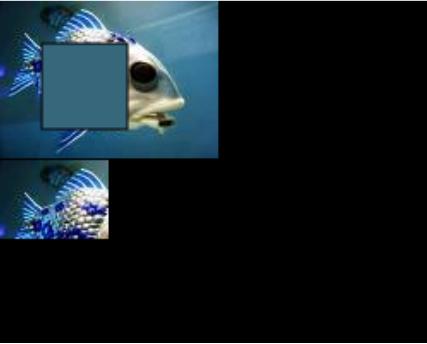Education/Projects/ProcessingForTheWeb/PImage.get: Difference between revisions
< Education | Projects | ProcessingForTheWeb
Jump to navigation
Jump to search
No edit summary |
|||
| (2 intermediate revisions by the same user not shown) | |||
| Line 1: | Line 1: | ||
== Summary == | == Summary == | ||
This is a method of the PImage class written for [[Education/Projects/ProcessingForTheWeb]]. Gets the color of a pixel, a group of pixels, or the entire image. | This is a method of the PImage class written for [[Education/Projects/ProcessingForTheWeb]]. Gets the color of a pixel, a group of pixels, or the entire image. [http://processing.org/reference/PImage_get_.html View official Reference] | ||
[http://processing.org/reference/PImage_get_.html View official Reference] | |||
=== Examples === | === Examples === | ||
PImage pimg = new PImage(loadImage("fish.jpg")); | <br> | ||
PImage pimg2 = pimg.get(0,0,64,46); | |||
color c= pimg.get(120,0); | void setup() | ||
fill(c); | { | ||
image(pimg,0,0); | size(250,200); | ||
rect(25, 25, 50, 50); | background(0); | ||
image(pimg2,0,93);<br | } | ||
PImage pimg = new PImage(loadImage("fish.jpg")); | |||
PImage pimg2 = pimg.get(0,0,64,46); | |||
color c= pimg.get(120,0); | |||
fill(c); | |||
void draw() | |||
{ | |||
image(pimg,0,0); | |||
rect(25, 25, 50, 50); | |||
image(pimg2,0,93); | |||
} | |||
<br><br> [[Image:PImageGet.jpg]] | |||
=== Syntax === | |||
{| class="wikitable" border="1" width="700" | {| class="wikitable" border="1" width="700" | ||
|- | |- | ||
| Line 20: | Line 34: | ||
! Description | ! Description | ||
|- | |- | ||
|img.get() | | img.get() | ||
|returns the entire image | | returns the entire image | ||
|- | |- | ||
|img.get(x, y) | | img.get(x, y) | ||
|returns the color of a single pixel in the img pixels[y*width+x] | | returns the color of a single pixel in the img pixels[y*width+x] | ||
|- | |- | ||
|img.get(x, y, width, height) | | img.get(x, y, width, height) | ||
|returns a section of the display window by specifing an additional width and height parameter. If the pixel requested is outside of the image window, black is returned. | | returns a section of the display window by specifing an additional width and height parameter. If the pixel requested is outside of the image window, black is returned. | ||
|} | |} | ||
| Line 70: | Line 84: | ||
=== Tests === | === Tests === | ||
{| width="200" border="1" cellpadding="1" cellspacing="1" | |||
|- | |||
| Test | |||
| Location | |||
|- | |||
| All get() functionality | |||
| [http://matrix.senecac.on.ca/~asobiepa/Processing/PImage/PImageGet.html get()] | |||
|} | |||
Latest revision as of 01:38, 28 November 2009
Summary
This is a method of the PImage class written for Education/Projects/ProcessingForTheWeb. Gets the color of a pixel, a group of pixels, or the entire image. View official Reference
Examples
void setup()
{
size(250,200);
background(0);
}
PImage pimg = new PImage(loadImage("fish.jpg"));
PImage pimg2 = pimg.get(0,0,64,46);
color c= pimg.get(120,0);
fill(c);
void draw()
{
image(pimg,0,0);
rect(25, 25, 50, 50);
image(pimg2,0,93);
}
Syntax
| Description | |
|---|---|
| img.get() | returns the entire image |
| img.get(x, y) | returns the color of a single pixel in the img pixels[y*width+x] |
| img.get(x, y, width, height) | returns a section of the display window by specifing an additional width and height parameter. If the pixel requested is outside of the image window, black is returned. |
Parameters
| Description | |
|---|---|
| img | PImage |
| x | x-coordinate of the pixel |
| y | y-coordinate of the pixel |
| width | width of pixel rectangle to get |
| height | height of pixel rectangle to get |
Returns
color or PImage
Bugs
Refer to the reference of each function for a specific bug report.
| Bug Description | Fixed?(Date) |
|---|---|
Tests
| Test | Location |
| All get() functionality | get() |