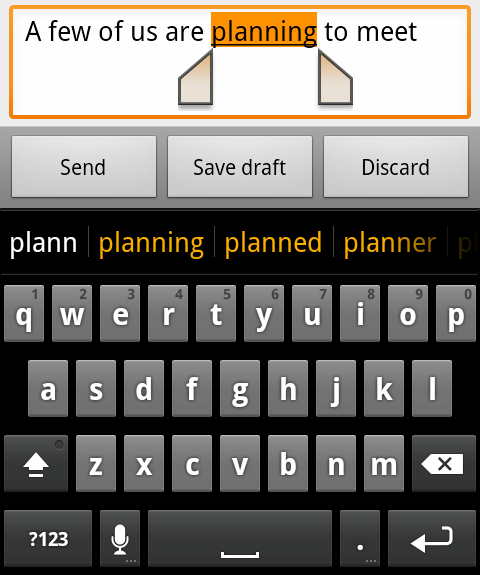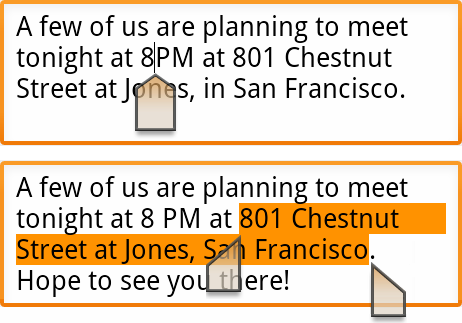Fennec/Features/androidcopypaste: Difference between revisions
No edit summary |
No edit summary |
||
| Line 35: | Line 35: | ||
== Release Requirements == | == Release Requirements == | ||
== Next Steps == | == Next Steps == | ||
== Open Issues == | == Open Issues == | ||
== Related Bugs & Dependencies == | == Related Bugs & Dependencies == | ||
| Line 54: | Line 54: | ||
This page here has a description of the behavior: http://developer.android.com/sdk/android-2.3-highlights.html | This page here has a description of the behavior: http://developer.android.com/sdk/android-2.3-highlights.html | ||
<blockquote>One-touch word selection and copy/paste When entering text or viewing a web page, the user can quickly select a word by press-hold, then copy to the clipboard and paste. Pressing on a word enters a free-selection mode — the user can adjust the selection area as needed by dragging a set of bounding arrows to new positions, then copy the bounded area by pressing anywhere in the selection area. For text entry, the user can slide-press to enter a cursor mode, then reposition the cursor easily and accurately by dragging the cursor arrow. With both the selection and cursor modes, no use of a trackball is needed. <br></blockquote><blockquote>http://developer.android.com/sdk/images/2.3/onetouch.png http://developer.android.com/sdk/images/2.3/selection.png<br> </blockquote> | <blockquote>'''One-touch word selection and copy/paste'''<br>When entering text or viewing a web page, the user can quickly select a word by press-hold, then copy to the clipboard and paste. Pressing on a word enters a free-selection mode — the user can adjust the selection area as needed by dragging a set of bounding arrows to new positions, then copy the bounded area by pressing anywhere in the selection area. For text entry, the user can slide-press to enter a cursor mode, then reposition the cursor easily and accurately by dragging the cursor arrow. With both the selection and cursor modes, no use of a trackball is needed. <br></blockquote><blockquote>http://developer.android.com/sdk/images/2.3/onetouch.png http://developer.android.com/sdk/images/2.3/selection.png<br> </blockquote> | ||
<br> | <br> | ||
Revision as of 21:22, 26 April 2011
| Feature | Status | ETA | Owner |
| Android-style copy/paste | Concept | YYYY-MM-DD | Owner Name
|
Summary
Implement Gingerbread-style copy and paste
Team
Who's working on this?
- Feature Manager: tbd?
- Lead Developer:
- Product Manager:
- QA:
- UX: Madhava, Ian
- Security:
- Etc.
Release Requirements
Next Steps
Open Issues
Related Bugs & Dependencies
- bug 652168 - Add cursor positioning thumb controls to edit boxes
Designs
If we could use the native method, we'd do so, so, instead, we have to mimic it, much as we do with the Android Menu.
This page here has a description of the behavior: http://developer.android.com/sdk/android-2.3-highlights.html
One-touch word selection and copy/paste
When entering text or viewing a web page, the user can quickly select a word by press-hold, then copy to the clipboard and paste. Pressing on a word enters a free-selection mode — the user can adjust the selection area as needed by dragging a set of bounding arrows to new positions, then copy the bounded area by pressing anywhere in the selection area. For text entry, the user can slide-press to enter a cursor mode, then reposition the cursor easily and accurately by dragging the cursor arrow. With both the selection and cursor modes, no use of a trackball is needed.
Ian will be creating the necessary visual assets.
Use Cases
Test Plans
Any and all test plans and strategies. Either inline or linked to.
Goals
Non-Goals
Other Documentation
Can include things like:
- Competitive landscape
- Research & references
- Whatever else is useful to the project.
Legend (remove if you like)
| Healthy: feature is progressing as expected. | |
| Blocked: feature is currently blocked. | |
| At Risk: feature is at risk of missing its targeted release. | |
| ETA | Estimated date for completion of the current feature task. Overall ETA for the feature is the product release date. |