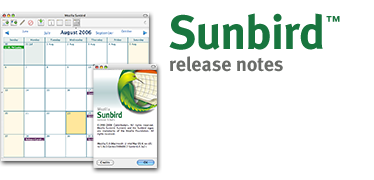Calendar:0.3 Release Notes: Difference between revisions
No edit summary |
(Occasionally was misspelled in the summary of bug 348009, but upon correcting it, I noticed the bug summary had changed anyway.) |
||
| Line 82: | Line 82: | ||
*[https://bugzilla.mozilla.org/show_bug.cgi?id=329570 Bug 329570] Editing ICS & CalDAV calendars by multiple writers can lose data | *[https://bugzilla.mozilla.org/show_bug.cgi?id=329570 Bug 329570] Editing ICS & CalDAV calendars by multiple writers can lose data | ||
*[https://bugzilla.mozilla.org/show_bug.cgi?id=330121 Bug 330121] Datepickers & export code not usable in Lightning on Japanese Windows 2000 | *[https://bugzilla.mozilla.org/show_bug.cgi?id=330121 Bug 330121] Datepickers & export code not usable in Lightning on Japanese Windows 2000 | ||
*[https://bugzilla.mozilla.org/show_bug.cgi?id=348009 Bug 348009] Drag and Drop in Month view | *[https://bugzilla.mozilla.org/show_bug.cgi?id=348009 Bug 348009] Drag and Drop in Month view freezes Un*x desktops | ||
*[https://bugzilla.mozilla.org/show_bug.cgi?id=338527 Bug 338527] Load of remote calendar fails during startup if proxy setting 'Automatic proxy configuration URL' is used. Workaround: Execute 'Reload Remote Calendars' after startup or use proxy setting 'Manual proxy configuration'. | *[https://bugzilla.mozilla.org/show_bug.cgi?id=338527 Bug 338527] Load of remote calendar fails during startup if proxy setting 'Automatic proxy configuration URL' is used. Workaround: Execute 'Reload Remote Calendars' after startup or use proxy setting 'Manual proxy configuration'. | ||
*[https://bugzilla.mozilla.org/show_bug.cgi?id=321653 Bug 321653] The existing TZ database doesn't have the US timezone changes passed by the legislature in 2005 (which take effect Spring 2007) | *[https://bugzilla.mozilla.org/show_bug.cgi?id=321653 Bug 321653] The existing TZ database doesn't have the US timezone changes passed by the legislature in 2005 (which take effect Spring 2007) | ||
| Line 117: | Line 117: | ||
===Solaris Builds=== | ===Solaris Builds=== | ||
Sun Microsystems contributed builds of Sunbird | Sun Microsystems has contributed builds of Sunbird for Solaris: | ||
*[ftp://ftp.mozilla.org/pub/mozilla.org/calendar/sunbird/contrib/ Sunbird for Solaris x86] | *[ftp://ftp.mozilla.org/pub/mozilla.org/calendar/sunbird/contrib/ Sunbird for Solaris x86] | ||
*[ftp://ftp.mozilla.org/pub/mozilla.org/calendar/sunbird/contrib/ Sunbird for Solaris SPARC] | *[ftp://ftp.mozilla.org/pub/mozilla.org/calendar/sunbird/contrib/ Sunbird for Solaris SPARC] | ||
Revision as of 14:08, 4 October 2006
THIS IS AN IN PROGRESS DOCUMENT FOR CREATING THE FINAL 0.3 RELEASE NOTES. IT IS NOT FINAL AT THIS TIME! IT IS _IN PROGRESS_!
Mozilla Sunbird™ 0.3 Release Notes
What's New in Mozilla Sunbird 0.3
Mozilla Sunbird 0.3 is the latest release of our standalone calendar application.
Here's what's new (since 0.2) in Sunbird 0.3:
- New storage architecture handles calendars with hundreds or thousands of events more responsively.
- More intuitive interface shows you more of what you need, and less of what you don't.
- Redesigned preferences allow you to easily customize Sunbird for your needs.
- Add-ons support allows you to extend Sunbird's functionality with extensions, themes, and language packs from [addons.mozilla.org].
- New Windows installer makes it easier than ever for Windows users to install Sunbird.
- Better printing gives you more ways to print your calendars. Mac users can now print as well!
- 24-hour views show you your entire day, not just a few hours.
- Reliable alarms ensure you are notified about events or tasks.
- Improved localization support means Sunbird can easily install, enable, and disable language packs, and Lightning is mostly localizable as well.
- Vastly improved reliability makes it much more difficult to lose data.
- Many performance improvements
Release Date: October xx, 2006
Download and Installing
System Requirements
Before downloading, make sure your computer meets the system requirements. Starting with Sunbird 0.3, Windows users must have Windows 2000 or later.
Downloading Sunbird 0.3
Mozilla.org provides Sunbird for Windows, Linux, and Mac OS X in a variety of languages. To get Sunbird 0.3, download it [#|here] or browse the [#|FTP site]. For builds for other systems and languages not provided, see the Contributed Builds section at the end of this document.
Installing Sunbird
Once you have downloaded Sunbird, follow these instructions to install:
Windows
Note: Do _not_ install Sunbird over a previous version; uninstall any previous installation of Sunbird first.
Double-click the Sunbird Setup 0.3.exe installer to start the install.
Mac OS X
Once you have downloaded the Sunbird 0.3.dmg file, double click the Sunbird Disk Image to open it in Finder, and then drag the Sunbird application onto your hard disk. Drag the icon to your Dock if you want it to appear there.
Linux/GTK2
Note: do _not_ install Sunbird over a previous version; be sure to move the directory containing the previous version out of the way first.
Extract the tarball in the directory where you want to install Sunbird:
tar -xzvf sunbird-0.3.tar.gz
This will create a "sunbird" subdirectory of that directory.
Other Platforms
Extract the compressed archive and run "sunbird".
Uninstalling Sunbird
To uninstall Sunbird, follow these instructions:
Windows
From the Start menu, choose Control Panel. When the Control Panel appears, double-click Add/Remove Programs. Find "Mozilla Sunbird (0.3)" in the list and click Remove to uninstall.
Mac OS X
Drag the Sunbird application to the Trash.
Others
Remove the "sunbird" folder.
These instructions leave your profile in place in case you install Sunbird again in the future. If you wish to remove your profile folder, remove the location described below in the "Profile Folder" section. Note that by doing this you are destroying all of your calendars, saved passwords, settings and other information and should you decide to use Sunbird again you will be starting with a clean profile.
Other Information
Profile Folder
Sunbird stores your user data in one of the following locations:
- Windows 2000, XP
- Documents and Settings\<UserName>\Application Data\Mozilla\Sunbird
- Mac OS X
- ~/Library/Application Support/Sunbird
- Linux and Unix systems
- ~/.mozilla/sunbird
Known Issues
This list covers some of the known problems with Sunbird 0.3. Please read this before reporting any new bugs.
- Sunbird 0.3 will not automatically migrate your old calendar files from Sunbird 0.2. You will have to manually import them from your profile folder or resubscribe to your remote calendar files.
- Sunbird/Lightning 0.3 will attempt to guess your timezone on startup. Because this guessing is not perfect yet (Bug 328996) you should manually set the timezone in Preferences/Options before entering data.
- Because of architectural changes in the Mozilla core code, Sunbird 0.3 will not work on Windows 95, Windows 98 or Windows ME.
- Bug 296659 In some timezones, it's possible for events to be displayed at different times than entered.
- Bug 329570 Editing ICS & CalDAV calendars by multiple writers can lose data
- Bug 330121 Datepickers & export code not usable in Lightning on Japanese Windows 2000
- Bug 348009 Drag and Drop in Month view freezes Un*x desktops
- Bug 338527 Load of remote calendar fails during startup if proxy setting 'Automatic proxy configuration URL' is used. Workaround: Execute 'Reload Remote Calendars' after startup or use proxy setting 'Manual proxy configuration'.
- Bug 321653 The existing TZ database doesn't have the US timezone changes passed by the legislature in 2005 (which take effect Spring 2007)
- Bug 327990 Deleting and modifying instances of recurring events may fail on CalDAV calendars
- Bug 319909 Portions of inline attachments on events and tasks may be lost when uploading to a remote calendar
- Bug 333363 Sometimes all-day events are displayed on two days when they should only be on one.
- Bug 351944 Printing on Linux sometimes fails or crashes.
- Bug 352667 Deleting a calendar causes last calendar in list to disappear until the application is restarted.
- Bug 353066 Creating a task with a due date does not display in Week View until view is refreshed (by switching to another view and back).
- Bug 353070 Drag and drop of tasks do not work if the task does not have a due date
- Bug 317786 Events with only a Duration setting (and no end date) will have an end date calculated for them rather than persisting the duration setting.
- Bug 336952 Occurrences of recurring events may disappear when dragging and dropping them
- Bug 314339 Timezone attributes on events from other calendar clients are not stored. The events default to floating (no-timezone) time instead.
- Bug 322458 Recurring by weekday, or recur by day recurrence types are not supported. For example, recur on the last weekday of the month.
- Bug 354578 Event exception dates are not handled when adding events from other calendar clients via copy/paste, email, or import.
- Bug 353307 All day events expressed in UTC timezone sometimes show up on the incorrect day in the Lightning agenda pane.
- Bug 352795 Cannot subscribe to ICS files generated by Sunbird 0.2
Troubleshooting
Frequently Asked Questions
What can I do to help?
The next planned release of Sunbird is planned to be Sunbird 0.5
Users wishing to follow the progress towards this release should feel free to download nightly builds. As always, testing and good bug reports are greatly appreciated. Here are instructions on how to submit bugs and get involved with calendar testing.
Other Resources and Links
The following resources contain useful information about Sunbird:
Contributed Builds
These are unofficial builds and may be configured differently than the official mozilla.org builds. They may also be optimized and/or tested for specific platforms.
Solaris Builds
Sun Microsystems has contributed builds of Sunbird for Solaris:
Localized Builds
Many localized builds are now produced and distributed by mozilla.org on behalf of their authors. View All Systems and Languages to see the set of official builds that we offer.
Builds that have not yet been certified as official Sunbird 0.3 localizations are available by browsing the FTP site.