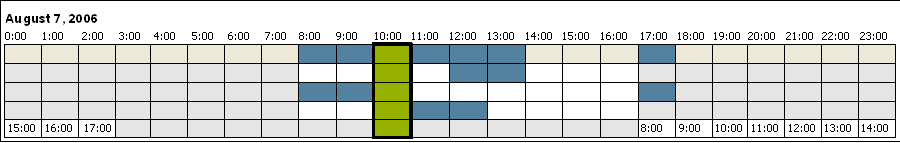Calendar:SMB Event Dialog - Invite Attendee: Difference between revisions
Jump to navigation
Jump to search
| Line 232: | Line 232: | ||
|} | |} | ||
=== 9. " | === 9. "Zoom" Dropdown & Buttons === | ||
{| border="2" cellpadding="4" cellspacing="0" style="margin: 1em 1em 1em 0; border: 1px #cccccc solid; border-collapse: collapse; width: 100%" | {| border="2" cellpadding="4" cellspacing="0" style="margin: 1em 1em 1em 0; border: 1px #cccccc solid; border-collapse: collapse; width: 100%" | ||
|- | |- | ||
| width="200" bgcolor="#dddddd" | '''Property''' || bgcolor="#dddddd" | '''State''' | | width="200" bgcolor="#dddddd" | '''Property''' || bgcolor="#dddddd" | '''State''' | ||
|- | |- | ||
| ''' | | '''Items:''' | ||
| | | | ||
1 Cell = 4h | 1 Cell = 25% = 4h | ||
1 Cell = 2h | 1 Cell = 50% = 2h | ||
1 Cell = 1h (Default) | 1 Cell = 100% = 1h (Default) | ||
1 Cell = .5h | 1 Cell = 200% = 0.5h | ||
1 Cell = .25h | 1 Cell = 400% = 0.25h | ||
|- | |- | ||
| ''' | | '''Item selected:''' | ||
| | | 100% | ||
|- | |- | ||
| '''Label EN-US:''' | | '''Label EN-US:''' | ||
| | | Zoom: | ||
|- | |- | ||
| '''Label Ger:''' | | '''Label Ger:''' | ||
| | | Zoom: | ||
|- | |- | ||
|} | |} | ||
Revision as of 12:12, 24 November 2006
Enterprise Invitation Dialog UI Specification
| Specification Status | |
| Author | Christian Jansen |
| Last Change | Chris 06:30, 5 September 2006 (PDT) |
| Status | Preliminary |
Abstract
This specification covers the UI of the Enterprise Invitation dialog.
References
- Test Case Specification
Detailed Specification
The Invite Attendee dialog consists of 3 areas.
Attendee List
1. "Attendee List" Grid Heading
| Property | State |
| Label EN-US: | All Attendees |
| Label Ger: | Alle Teilnehmer |
2. "Include Organizer in Free/Busy" Drop Down
| Property | State |
| On Mouse Click: | Opens a list containg two items:
(ICON) I will attend (ICON) I will not attend |
| Pre-Selected Item: | Attends event |
| EN-US: |
I will attend |
| Ger: |
Ich nehme Teil Ich nehme nicht Teil |
3. "Organizer" Field
| Property | State |
| Attribute: |
|
| Label EN-US: | Organizer ($USERNAME) |
| Label Ger: | Organisator ($USERNAME) |
4. "Type" Drop Down
| Property | State |
| Attribute: | Has to be displayed for each attendee |
| On Mouse Click: | Opens a list containg three items:
(ICON) Required Attendee (ICON) Optional Attendee (ICON) Resource (Room/Equipment) |
| Pre-Selected Item: | Required Attendee |
| EN-US: |
Required Attendee Optional Attendee Resource (Room/Equipment) |
| Ger: |
Erforderlicher Teilnehemer Optionaler Teilnehmer Ressource (Raum/Arbeitsger�t) |
5. "Attendee" Cell
| Property | State |
| Attributes: | The control has to behave exacly the same like the recipent list of Thunderbird's Mail Compose Window. |
| Focus: |
|
| Keyboard Navigation: |
|
| User Feedback: | While recieving free/busy data a progress has to be indicated. |
| String displayed initially: | Click here to add name |
| Label EN-US: | Click here to add name |
| Label Ger: | Hier klicken, um Namen hinzuzuf�gen |
6. "Splitter"
| Property | State |
| Collapse: | None |
| Resize before: | Grow |
| Resize after: | Grow |
Free/Busy Grid
7. "Previous" Button
| Property | State |
| Disabled: | By default |
| Enabled: | If user selected a time slot taking place in the future |
| On Click: |
Picks a previous free time slot:
|
| Label: | EN-US "Suggest time slot:", Ger "Termin vorschlagen:" |
| Button Label EN-US: | (ICON) Previous |
| Button Label Ger: | (ICON) Vorheriger |
8. "Next" Button
| Property | State |
| Enabled: | By default |
| On Click: |
Picks an upcomming free time slot:
|
| Label: | EN-US "Suggest time:", Ger "Termin vorschlagen:" |
| Button Label EN-US: | (ICON) Previous |
| Button Label Ger: | (ICON) Vorheriger |
9. "Zoom" Dropdown & Buttons
| Property | State |
| Items: |
1 Cell = 25% = 4h 1 Cell = 50% = 2h 1 Cell = 100% = 1h (Default) 1 Cell = 200% = 0.5h 1 Cell = 400% = 0.25h |
| Item selected: | 100% |
| Label EN-US: | Zoom: |
| Label Ger: | Zoom: |
10. Time Slot Indicator
| Property | State |
| States: |
The no information state has no impact on the status display. |
| Selection: |
|
| Selection: | Hours in range are marked bold. |
11. "All Attendees" Row
| Property | State |
| States: | Displays free/busy information of all attendees
|
12. "Free/Busy" Grid
| Property | State |
| Standard View: |
|
| Extended View: |
|
| Time Zones: |
|
| Colors: |
|
| Rows Visible: | 12 (includes All Attendees & Organizer) |
| Columns Visible: | 12 |
| Dimension & Alignment: |
|
| Scrolling: |
|
| Tooltips: | On mouse over displays the tooltip of each event (same tooltip as used in the calendar views) |
13. "All day event" Checkbox
| Property | State |
| Enabled: | Yes |
| Attributes: | ; If unchecked :
|
| EN-US: | All day event |
| Ger: | Ganzt�giges Ereignis |
14. "Start Date" Date Picker
| Property | State |
| Syncronization with Grid: | Changing the date has to update the grid. The grid has to display the date stated in the date picker. |
| EN-US: | Start Date: |
| Ger: | Beginnt am: |
15. "Start Time" Drop Down List Box
| Property | State |
| Syncronization with Grid: | Changing the starting time changes the position of Time Slot Indicator. Both have be in sync. |
| Disable: | If 13 is selected |
16. "Timezone" Hyperlink
| Property | State |
| Show: | If time zones are enabled the dialog has to display a timezone link by default. The hyperlink has to display the timezone set in Lightning. |
| On Click: | Opens the Timezone Dialog with the timezone selected, statet in the hyperlink. |
17. "End Date" Date Picker
| Property | State |
| Syncronization with Grid: | Changing the end date expands the Time Slot Indicator. Both have be in sync. |
| EN-US: | End Date: |
| Ger: | Endet am: |
18. "End Time" Drop Down List Box
| Property | State |
| Syncronization with Grid: | Changing the end time expands the Time Slot Indicator. Both have be in sync. |
| Disable: | If 13 is selected |
18. "OK" Button
| Property | State |
| Enabled: | Yes |
| State: | Default |
| EN-US: | OK |
| Ger: | OK |
19. "Cancel" Button
| Property | State |
| Enabled: | Yes |
| State: | Normal |
| EN-US: | Cancel |
| Ger: | Abbrechen |
20. "Help" Button
| Property | State |
| Enabled: | Yes |
| State: | Normal |
| On Click: | Opens the coresponding help page |
| EN-US: | Help |
| Ger: | Hilfe |