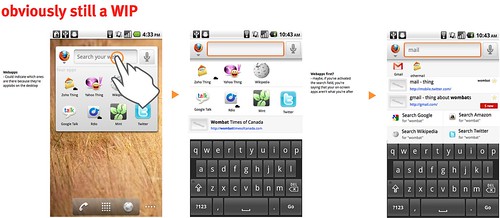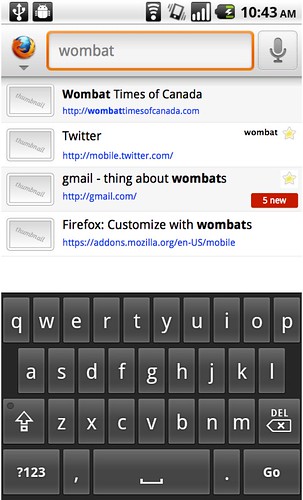(Created page with "<section begin="status" /> {| class="fullwidth-table" |- | style="font-weight: bold; background: #DDD;" | Feature | style="font-weight: bold; background: #DDD;" | Status | st...") |
No edit summary |
||
| (31 intermediate revisions by 5 users not shown) | |||
| Line 1: | Line 1: | ||
{{FeatureStatus | |||
|Feature name=Web Apps integration in Firefox for Android | |||
|Feature stage=Development | |||
|Feature status=In progress | |||
|Feature version=Firefox 8 | |||
|Feature health=OK | |||
|Feature status note=Basic support landed in Firefox 8. Additional work in progress for Firefox 9. | |||
}} | |||
{{FeatureTeam | |||
|Feature product manager=Thomas Arend | |||
|Feature feature manager=Mark Finkle | |||
|Feature lead engineer=Fabrice Desre, Mark Finkle | |||
|Feature accessibility lead=David Bolter | |||
|Feature qa lead=Aaron Train | |||
|Feature ux lead=Madhava Enros | |||
}} | |||
{{FeaturePageBody | |||
|Feature open issues and risks==== Next steps === | |||
* Implement the frontend pieces to expose webapps in Firefox for Android (find more mocks [https://wiki.mozilla.org/Features/Mobile/webapps#Designs below]): | |||
*Complete UI design concept | |||
*Implement and review UI design | |||
*Sync with Appetizer team | |||
*Feature implementation | |||
**add an "Install web app" entry in the site menu when not in a web app | |||
**handle a --webapp switch on the command line | |||
**minimize the chrome when in web app mode. The icon is still clickable to show the site menu. | |||
**new "Set Page as Web App" entry in the site menu | |||
**"See all Web Apps" entry in the awesomscreen | |||
**A list-oriented display of the web apps.- new "Set Page as Web App" entry in the site menu | |||
**"See all Web Apps" entry in the awesomscreen | |||
**A list-oriented display of the web apps. | |||
**do not go fullscreen on maemo so the normal maemo application bar is used across the top | |||
**completely hide the fennec URL bar | |||
**no site menu at all | |||
| | === Risks === | ||
Note that the awesomescreen is changing, very soon: [https://wiki.mozilla.org/Mobile/Projects/AwesomeScreen2.0 https://wiki.mozilla.org/Mobile/Projects/AwesomeScreen2.0] | |||
|Feature overview=Webapps integration on mobile has (or can have) three principal components: | |||
# The ability, within Firefox, for a user to designate a particular website or webapp as having "app status." In desktop Firefox, the analagous action results in the creation of an App Tab (though there are future plans to have the designation mean more than simply a pinned tab). | |||
# Apps should be available for launch, at which point they come up in chromeless instance of Firefox. Two possibilities for where they are available are: 1. on the desktop, like other apps, or 2. within a Firefox Android desktop widget. | |||
# The surfacing of launchpoints, within Firefox itself, in some visually distinct way of sites/apps the user has designated as apps. | |||
Along side of this, there is the issue of handling apps that are installed (i.e. web apps with manifests, etc.) from the web or a webapp store. | |||
== | The high level goals for the feature is to expose web apps to users of Firefox for Android. Users should be able to access their apps, to discover new apps, and to have a seemless online apps experience across devices. | ||
|Feature users and use cases=# Frequent use of a certain site makes the user want to allow quick access to it (i.e. not through the browser) | |||
# Frequent use of a certain site make the user want to switch back and forth to it using the system app switching mechanism | |||
# User installs a webapp (i.e. one with a manifest) as an explicit action and then wants to launch and use that webapp | |||
|Feature dependencies=* {{Bug|583750}} - Tracking bug for web app support in Fennec | |||
* <s>{{Bug|584767}}</s> (FIXED in Fx8) - Basic web-app front-end | |||
* <s>{{Bug|663571}}</s> (FIXED in Fx8) - Basic web-app back-end | |||
* {{Bug|609043}} (ASSIGNED) - Add support for Mozilla Labs' new Open Web Apps manifest format and API | |||
|Feature ux design==== Case 1 - Enabling designation of an "app" === | |||
A user should be able to say "I would like to treat this site as an app", most likely from the Site button. | |||
* | Prototype patches: | ||
* | * [http://people.mozilla.com/~mfinkle/fennec/screenshots/fennec-webapp-01.png screenshot of very rough site menu with "Install as app" item] | ||
* [http://people.mozilla.com/~mfinkle/fennec/screenshots/fennec-webapp-02.png screenshot of confirmation / permissions granting dialog] | |||
==== Older designs ==== | |||
= | *[https://bug584767.bugzilla.mozilla.org/attachment.cgi?id=463221 site menu item] | ||
=== Case 2 - Launching apps on Android === | |||
== | ==== Android Widget ==== | ||
The concept here is for an Android-native Firefox widget to be installed with Firefox. It would placed on the Android desktop and could house the icons for installed/designated webapps (as well as potentially other Firefox capabilities like awesomebar suggestions). | |||
[http://www.flickr.com/photos/madhava_work/5864013195/ http://farm4.static.flickr.com/3142/5864013195_f726e2cb4d.jpg] | |||
[http://www.flickr.com/photos/madhava_work/5864481780/ http://farm6.static.flickr.com/5111/5864481780_45651ab1e8.jpg] | |||
'''Related question''': How much of awesomebar capability should be available through the widget? | |||
Example: | |||
[http://www.flickr.com/photos/madhava_work/5434008892/ http://farm5.static.flickr.com/4139/5434008892_9f4bd604bf.jpg] | |||
More here: http://www.flickr.com/photos/madhava_work/sets/72157625893411005/ | |||
== | ==== Direct launch from Android Desktop ==== | ||
The design, in this case, is clear -- icons based on high-res-as-available versions of the site favicon, directly on the desktop. | |||
== | === Case 3 - Apps available in the browser === | ||
Even if installed/designated apps are made available on the desktop or in a desktop widget, there is still value to them being synced and being findable in the browser itself. The awesomescreen and tab area are two possibilities. We're exploring the former more vigorously. | |||
This could include: | |||
* An icon to show which awesomebar results are designated as apps (like icons right now indicate which results are open in a tab or are bookmarks) | |||
* An awesomescreen category of just apps | |||
* Apps bubbling up in the pre-typing awesomescreen list, given higher scores as bookmarks get right now | |||
==== older designs ==== | |||
These are old - do not implement! | |||
[[Image:Webapps-category.png|477x298px|Webapps-category.png]] | |||
*[https://bug584767.bugzilla.mozilla.org/attachment.cgi?id=464055 Mockup 1] | |||
*[https://bug584767.bugzilla.mozilla.org/attachment.cgi?id=464056 Mockup 2] | |||
*[https://bug584767.bugzilla.mozilla.org/attachment.cgi?id=463222 Mockup 4] | |||
*[https://bug584767.bugzilla.mozilla.org/attachment.cgi?id=463224 Mockup 5] | |||
*[https://bug584767.bugzilla.mozilla.org/attachment.cgi?id=463580 Mockup 6] | |||
}} | |||
* | {{FeatureInfo | ||
* | |Feature priority=P1 | ||
* | |Feature roadmap=Firefox Mobile | ||
|Feature list=Mobile | |||
|Feature engineering team=Mobile front-end | |||
}} | |||
{| | {{FeatureTeamStatus | ||
| | |Feature security status=sec-review-needed | ||
| | |Feature security health=Assigned | ||
|Feature security notes=imelven | |||
|- | |Feature qa status=[https://wiki.mozilla.org/Features/Mobile/webapps/TestPlan Testplan] | ||
|Feature qa notes=Testplan in progress | |||
}} | |||
| | |||
| | |||
| | |||
Latest revision as of 00:23, 13 October 2011
Status
| Web Apps integration in Firefox for Android | |
| Stage | Development |
| Status | In progress |
| Release target | Firefox 8 |
| Health | OK |
| Status note | Basic support landed in Firefox 8. Additional work in progress for Firefox 9. |
{{#set:Feature name=Web Apps integration in Firefox for Android
|Feature stage=Development |Feature status=In progress |Feature version=Firefox 8 |Feature health=OK |Feature status note=Basic support landed in Firefox 8. Additional work in progress for Firefox 9. }}
Team
| Product manager | Thomas Arend |
| Directly Responsible Individual | Mark Finkle |
| Lead engineer | Fabrice Desre, Mark Finkle |
| Security lead | ` |
| Privacy lead | ` |
| Localization lead | ` |
| Accessibility lead | David Bolter |
| QA lead | Aaron Train |
| UX lead | Madhava Enros |
| Product marketing lead | ` |
| Operations lead | ` |
| Additional members | ` |
{{#set:Feature product manager=Thomas Arend
|Feature feature manager=Mark Finkle |Feature lead engineer=Fabrice Desre, Mark Finkle |Feature security lead=` |Feature privacy lead=` |Feature localization lead=` |Feature accessibility lead=David Bolter |Feature qa lead=Aaron Train |Feature ux lead=Madhava Enros |Feature product marketing lead=` |Feature operations lead=` |Feature additional members=` }}
Open issues/risks
Next steps
- Implement the frontend pieces to expose webapps in Firefox for Android (find more mocks below):
- Complete UI design concept
- Implement and review UI design
- Sync with Appetizer team
- Feature implementation
- add an "Install web app" entry in the site menu when not in a web app
- handle a --webapp switch on the command line
- minimize the chrome when in web app mode. The icon is still clickable to show the site menu.
- new "Set Page as Web App" entry in the site menu
- "See all Web Apps" entry in the awesomscreen
- A list-oriented display of the web apps.- new "Set Page as Web App" entry in the site menu
- "See all Web Apps" entry in the awesomscreen
- A list-oriented display of the web apps.
- do not go fullscreen on maemo so the normal maemo application bar is used across the top
- completely hide the fennec URL bar
- no site menu at all
Risks
Note that the awesomescreen is changing, very soon: https://wiki.mozilla.org/Mobile/Projects/AwesomeScreen2.0
Stage 1: Definition
1. Feature overview
Webapps integration on mobile has (or can have) three principal components:
- The ability, within Firefox, for a user to designate a particular website or webapp as having "app status." In desktop Firefox, the analagous action results in the creation of an App Tab (though there are future plans to have the designation mean more than simply a pinned tab).
- Apps should be available for launch, at which point they come up in chromeless instance of Firefox. Two possibilities for where they are available are: 1. on the desktop, like other apps, or 2. within a Firefox Android desktop widget.
- The surfacing of launchpoints, within Firefox itself, in some visually distinct way of sites/apps the user has designated as apps.
Along side of this, there is the issue of handling apps that are installed (i.e. web apps with manifests, etc.) from the web or a webapp store.
The high level goals for the feature is to expose web apps to users of Firefox for Android. Users should be able to access their apps, to discover new apps, and to have a seemless online apps experience across devices.
2. Users & use cases
- Frequent use of a certain site makes the user want to allow quick access to it (i.e. not through the browser)
- Frequent use of a certain site make the user want to switch back and forth to it using the system app switching mechanism
- User installs a webapp (i.e. one with a manifest) as an explicit action and then wants to launch and use that webapp
3. Dependencies
- bug 583750 - Tracking bug for web app support in Fennec
bug 584767(FIXED in Fx8) - Basic web-app front-endbug 663571(FIXED in Fx8) - Basic web-app back-end- bug 609043 (ASSIGNED) - Add support for Mozilla Labs' new Open Web Apps manifest format and API
4. Requirements
`
Non-goals
`
Stage 2: Design
5. Functional specification
`
6. User experience design
Case 1 - Enabling designation of an "app"
A user should be able to say "I would like to treat this site as an app", most likely from the Site button.
Prototype patches:
- screenshot of very rough site menu with "Install as app" item
- screenshot of confirmation / permissions granting dialog
Older designs
Case 2 - Launching apps on Android
Android Widget
The concept here is for an Android-native Firefox widget to be installed with Firefox. It would placed on the Android desktop and could house the icons for installed/designated webapps (as well as potentially other Firefox capabilities like awesomebar suggestions).
Related question: How much of awesomebar capability should be available through the widget?
More here: http://www.flickr.com/photos/madhava_work/sets/72157625893411005/
Direct launch from Android Desktop
The design, in this case, is clear -- icons based on high-res-as-available versions of the site favicon, directly on the desktop.
Case 3 - Apps available in the browser
Even if installed/designated apps are made available on the desktop or in a desktop widget, there is still value to them being synced and being findable in the browser itself. The awesomescreen and tab area are two possibilities. We're exploring the former more vigorously.
This could include:
- An icon to show which awesomebar results are designated as apps (like icons right now indicate which results are open in a tab or are bookmarks)
- An awesomescreen category of just apps
- Apps bubbling up in the pre-typing awesomescreen list, given higher scores as bookmarks get right now
older designs
These are old - do not implement!
Stage 3: Planning
7. Implementation plan
`
8. Reviews
Security review
`
Privacy review
`
Localization review
`
Accessibility
`
Quality Assurance review
`
Operations review
`
Stage 4: Development
9. Implementation
`
Stage 5: Release
10. Landing criteria
` {{#set:Feature open issues and risks==== Next steps ===
- Implement the frontend pieces to expose webapps in Firefox for Android (find more mocks below):
- Complete UI design concept
- Implement and review UI design
- Sync with Appetizer team
- Feature implementation
- add an "Install web app" entry in the site menu when not in a web app
- handle a --webapp switch on the command line
- minimize the chrome when in web app mode. The icon is still clickable to show the site menu.
- new "Set Page as Web App" entry in the site menu
- "See all Web Apps" entry in the awesomscreen
- A list-oriented display of the web apps.- new "Set Page as Web App" entry in the site menu
- "See all Web Apps" entry in the awesomscreen
- A list-oriented display of the web apps.
- do not go fullscreen on maemo so the normal maemo application bar is used across the top
- completely hide the fennec URL bar
- no site menu at all
Risks
Note that the awesomescreen is changing, very soon: https://wiki.mozilla.org/Mobile/Projects/AwesomeScreen2.0 |Feature overview=Webapps integration on mobile has (or can have) three principal components:
- The ability, within Firefox, for a user to designate a particular website or webapp as having "app status." In desktop Firefox, the analagous action results in the creation of an App Tab (though there are future plans to have the designation mean more than simply a pinned tab).
- Apps should be available for launch, at which point they come up in chromeless instance of Firefox. Two possibilities for where they are available are: 1. on the desktop, like other apps, or 2. within a Firefox Android desktop widget.
- The surfacing of launchpoints, within Firefox itself, in some visually distinct way of sites/apps the user has designated as apps.
Along side of this, there is the issue of handling apps that are installed (i.e. web apps with manifests, etc.) from the web or a webapp store.
The high level goals for the feature is to expose web apps to users of Firefox for Android. Users should be able to access their apps, to discover new apps, and to have a seemless online apps experience across devices. |Feature users and use cases=# Frequent use of a certain site makes the user want to allow quick access to it (i.e. not through the browser)
- Frequent use of a certain site make the user want to switch back and forth to it using the system app switching mechanism
- User installs a webapp (i.e. one with a manifest) as an explicit action and then wants to launch and use that webapp
|Feature dependencies=* bug 583750 - Tracking bug for web app support in Fennec
bug 584767(FIXED in Fx8) - Basic web-app front-endbug 663571(FIXED in Fx8) - Basic web-app back-end- bug 609043 (ASSIGNED) - Add support for Mozilla Labs' new Open Web Apps manifest format and API
|Feature requirements=` |Feature non-goals=` |Feature functional spec=` |Feature ux design==== Case 1 - Enabling designation of an "app" ===
A user should be able to say "I would like to treat this site as an app", most likely from the Site button.
Prototype patches:
- screenshot of very rough site menu with "Install as app" item
- screenshot of confirmation / permissions granting dialog
Older designs
Case 2 - Launching apps on Android
Android Widget
The concept here is for an Android-native Firefox widget to be installed with Firefox. It would placed on the Android desktop and could house the icons for installed/designated webapps (as well as potentially other Firefox capabilities like awesomebar suggestions).
Related question: How much of awesomebar capability should be available through the widget?
More here: http://www.flickr.com/photos/madhava_work/sets/72157625893411005/
Direct launch from Android Desktop
The design, in this case, is clear -- icons based on high-res-as-available versions of the site favicon, directly on the desktop.
Case 3 - Apps available in the browser
Even if installed/designated apps are made available on the desktop or in a desktop widget, there is still value to them being synced and being findable in the browser itself. The awesomescreen and tab area are two possibilities. We're exploring the former more vigorously.
This could include:
- An icon to show which awesomebar results are designated as apps (like icons right now indicate which results are open in a tab or are bookmarks)
- An awesomescreen category of just apps
- Apps bubbling up in the pre-typing awesomescreen list, given higher scores as bookmarks get right now
older designs
These are old - do not implement!
|Feature implementation plan=` |Feature security review=` |Feature privacy review=` |Feature localization review=` |Feature accessibility review=` |Feature qa review=` |Feature operations review=` |Feature implementation notes=` |Feature landing criteria=` }}
Feature details
| Priority | P1 |
| Rank | 999 |
| Theme / Goal | ` |
| Roadmap | Firefox Mobile |
| Secondary roadmap | ` |
| Feature list | Mobile |
| Project | ` |
| Engineering team | Mobile front-end |
{{#set:Feature priority=P1
|Feature rank=999 |Feature theme=` |Feature roadmap=Firefox Mobile |Feature secondary roadmap=` |Feature list=Mobile |Feature project=` |Feature engineering team=Mobile front-end }}
Team status notes
| status | notes | |
| Products | ` | ` |
| Engineering | ` | ` |
| Security | sec-review-needed | imelven |
| Privacy | ` | ` |
| Localization | ` | ` |
| Accessibility | ` | ` |
| Quality assurance | Testplan | Testplan in progress |
| User experience | ` | ` |
| Product marketing | ` | ` |
| Operations | ` | ` |
{{#set:Feature products status=`
|Feature products notes=` |Feature engineering status=` |Feature engineering notes=` |Feature security status=sec-review-needed |Feature security health=Assigned |Feature security notes=imelven |Feature privacy status=` |Feature privacy notes=` |Feature localization status=` |Feature localization notes=` |Feature accessibility status=` |Feature accessibility notes=` |Feature qa status=Testplan |Feature qa notes=Testplan in progress |Feature ux status=` |Feature ux notes=` |Feature product marketing status=` |Feature product marketing notes=` |Feature operations status=` |Feature operations notes=` }}