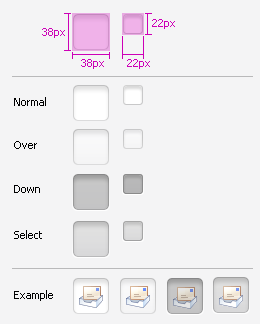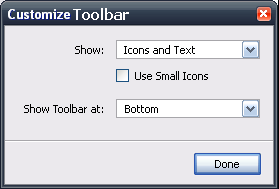Calendar:View Switch Toolbar: Difference between revisions
Jump to navigation
Jump to search
| Line 1: | Line 1: | ||
= | = Mode Switch Toolbar Concept= | ||
{| border="2" cellpadding="4" cellspacing="0" style="margin: 1em 1em 1em 0; border: 1px #cccccc solid; border-collapse: collapse; width: 100%" | {| border="2" cellpadding="4" cellspacing="0" style="margin: 1em 1em 1em 0; border: 1px #cccccc solid; border-collapse: collapse; width: 100%" | ||
| Line 9: | Line 9: | ||
| width="150" | '''Author''' || Christian Jansen | | width="150" | '''Author''' || Christian Jansen | ||
|- | |- | ||
| width="150" | '''Last Change''' || | | width="150" | '''Last Change''' || --[[User:Chris281|Chris]] 07:11, 25 April 2007 (PDT) | ||
| width="150" | '''Status''' || Preliminary | | width="150" | '''Status''' || Preliminary | ||
|- | |- | ||
Revision as of 14:11, 25 April 2007
Mode Switch Toolbar Concept
| Specification Status | |||
| Author | Christian Jansen | ||
| Last Change | --Chris 07:11, 25 April 2007 (PDT) | Status | Preliminary |
References
- Test Case Specification
Detailed Specification
The View Switch Toolbar allows users to toggle between different views. Namely:
- Calendar
- Task
By default the View Switch Toolbar is located in the lower left corner of
Thunderbird.
Customization
The View Switch Toolbar offers a set of customization features, which can be reached by context click on the panel. The context click calls a context menu. The context menu contains the item:
View Switch Toolbar Context Menu
| Item | Usage |
|
Opens the "Customize Toolbar" Dialog |
"Customize Toolbar" Dialog
| Property | State |
| Type: | Window, Modeless |
| Title: |
|
1. "Show" Drop Down List Box
| Property | State |
| Max. Visible Rows: | All |
| Item Selected | "Icon and Text", "Symbole und Text" |
| Items |
Icons and Text, Symbole und Text Icons, Symbole Text, Text |
| Label EN-US: | ~Show: |
| Label Ger: | ~Zeigen: |
2. "Use Small Icons" Checkbox
| Property | State |
| Enabled: | Yes |
| Default: | Unchecked |
| Attributes: | ; If unchecked :
|
| EN-US: | Use Small ~Icons |
| Ger: | Kleine ~Symbole |
3. "Toolbar position" Drop Down List Box
| Property | State |
| Max. Visible Rows: | All |
| Item Selected | "Bottom", "Unten" |
| Items |
Bottom, Unten Top, Oben |
| EN-US: | ~Show Toolbar at: |
| Ger: | ~Zeige Symbolleiste: |
4. "Done" Button
| Property | State |
| On Click: | Closes Dialog |
| EN-US: | ~Done |
| Ger: | ~Fertig |