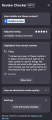Support/Firefox119: Difference between revisions
JR Johnson (talk | contribs) (→Review Checker Moderation 2023 List of changes: adding additional content.) |
JR Johnson (talk | contribs) (→Review Checker Moderation 2023 List of changes: Additional descriptions added) |
||
| Line 109: | Line 109: | ||
|- | |- | ||
|- | |- | ||
| Keyboard Navigation || || ||RCD:keyboard || || || | | Keyboard Navigation ||ability to use the sidebar fully with a keyboard along, does the side panel look as expected, Are there any other issues or inconveniences a user has with accessibility for this integration || ||RCD:keyboard || || || | ||
|- | |- | ||
|- | |- | ||
| Language || || ||RCD:language || || || | | Language ||Were the features and functionality understood from the content provided within the integration || ||RCD:language || || || | ||
|- | |- | ||
|- | |- | ||
| Design || || ||RCD:design || || || | | Design ||Does everything look as expected and work as expected? Colors, fonts, and layouts are clearly seen and users can read everything in the sidebard (i.e. shrpness, legibility, color contrast) || ||RCD:design || || || | ||
|- | |- | ||
|} | |} | ||
Revision as of 13:22, 19 October 2023
Firefox 119 SUMO Sprint
What is SUMO Sprint?
SUMO Day/SUMO Sprint is that time of the week when the whole Mozilla community comes together to answer incoming questions on the support forum for Firefox, Firefox for Android, Firefox for iOS, and Firefox Focus users. Check out this page to learn more about it.
What's new in Firefox 119
Firefox Desktop
| Description | KB link | Status |
|---|---|---|
| Review Checker Integration Released for Firefox Desktop | https://support.mozilla.org/en-US/kb/review-checker-review-quality | New |
| Edit PDFs by adding images and at text | New | |
| Firefox View Updates | . | New |
Firefox for Android
| Description | KB link | Status |
|---|---|---|
| - | - | - |
Firefox for iOS
| Description | KB link | Status |
|---|---|---|
| - | - | - |
Firefox Focus/Firefox Klar
| Description | KB link | Status |
|---|---|---|
| - | - | - |
Find out more
Release notes
Review Checker Moderation 2023 List of changes
Firefox Desktop
| Feature name | Description | Platform | Tag | Related article | Bugzilla link | Mozilla Connect discussion | Common response |
|---|---|---|---|---|---|---|---|
| Review Checker Released for Firefox Desktop | Mozilla is testing ways on how we can provide more user value during the online shopping experience. The Review Checker is based on the Fakespot extension and we wanted to explore how we can integrate it in the Firefox browser to provide a more seamless way to research the products people are considering. | All | - | https://support.mozilla.org/en-US/kb/review-checker-review-quality | https://bugzilla.mozilla.org/show_bug.cgi?id=1855538 | - | - |
| Side Bar |
|
RCD:sidebar | |||||
| REview Reliability Panel |
|
RCD:reliability | |||||
| Adjusted Ratings |
|
RCD:ratings | |||||
| Highlights panel |
|
RCD:highlights | |||||
| Quality Panel |
|
RCD:quality | |||||
| Settings Panel |
|
RCD:settings | |||||
| Data/Privacy Policy | When users ask about the data or privacy policy as it relates to the Review checker integration. | RCD:policy | |||||
| Keyboard Navigation | ability to use the sidebar fully with a keyboard along, does the side panel look as expected, Are there any other issues or inconveniences a user has with accessibility for this integration | RCD:keyboard | |||||
| Language | Were the features and functionality understood from the content provided within the integration | RCD:language | |||||
| Design | Does everything look as expected and work as expected? Colors, fonts, and layouts are clearly seen and users can read everything in the sidebard (i.e. shrpness, legibility, color contrast) | RCD:design |
Inbounds monitoring
We're tracking version 119 inbounds as they relate to the main feature we are releasing with this major release. You should find the sheet HERE.
Known issues
Please refer to the following contributor discussions to learn more about the known issue:
Dot releases
Heads up
How to get involved in the sprint?
Join us in our community portal event and contribute by:
- Answer forum questions
- Respond to actionable tweets
Answer forum questions
Many people visit our forum to ask questions about Firefox. You can contribute by answering their questions directly on the forum, or using the SUMO Live Helper add-on created by SUMO contributors.
Respond to actionable tweets
You can also help many people who are having problems with their Firefox by responding to actionable tweets (meaning that the tweet expressed that somebody need support). Check out this article or take this short course to know more about how you can help people on Twitter. We strongly recommend existing community members to use Conversocial/Verint to reply to tweets from the official support account, @FirefoxSupport.
How can I get more help?
You can join our Matrix channel to ask questions/join community discussion.