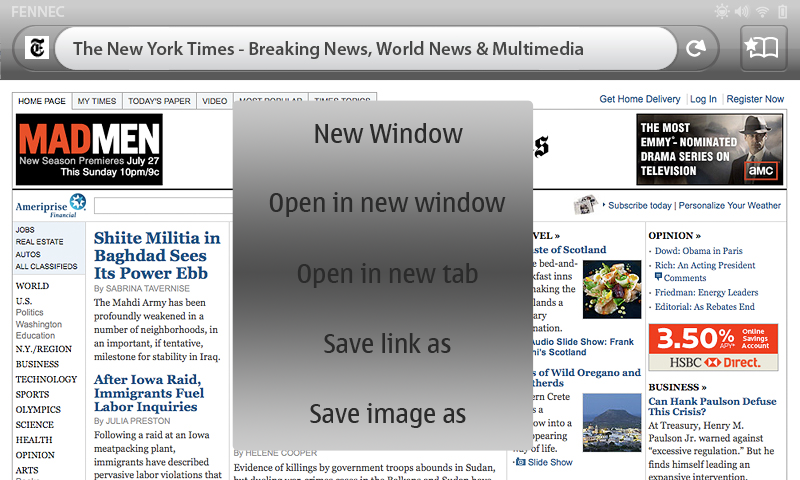Mobile/UI/Designs/TouchScreen/workingUI/CSM: Difference between revisions
< Mobile | UI | Designs/TouchScreen | workingUI
Jump to navigation
Jump to search
No edit summary |
No edit summary |
||
| Line 1: | Line 1: | ||
Context-sensitive menus | '''Context-sensitive menus''' | ||
as in, right-click menus, but where right-click is not the invocation mechanism. | as in, right-click menus, but where right-click is not the invocation mechanism. | ||
| Line 58: | Line 58: | ||
|} | |} | ||
'''Fennec CSM layout concept''' | |||
[[Image:Fennec_CSM.png]] | |||
While having the CSM command menu items touchable the maximum amount of CSM commands that can be shown at one time is 5 items. | |||
Revision as of 07:52, 5 February 2009
Context-sensitive menus
as in, right-click menus, but where right-click is not the invocation mechanism.
The Context-sensitive menus can be invoked by “Tap-and-Hold”. The usual case will be that the CSM can be invoked on any object within the web page currently viewed without activating the link or object. Context-sensitive menus can be invoked over content rendered by a plug-in only if the plug-in supports CSM. The CSM opened over a plug-in will contain the commands provided by the plug-in.
| Context-sensitive menu commands | Link | Link + image | Image | Web page / text |
|---|---|---|---|---|
| New window | X | |||
| Open in new window | X | X | ||
| Open in new tab | X | X | ||
| Save link as | X | X | ||
| Save image as | X | X | ||
| Save page as | X | X |
While having the CSM command menu items touchable the maximum amount of CSM commands that can be shown at one time is 5 items.