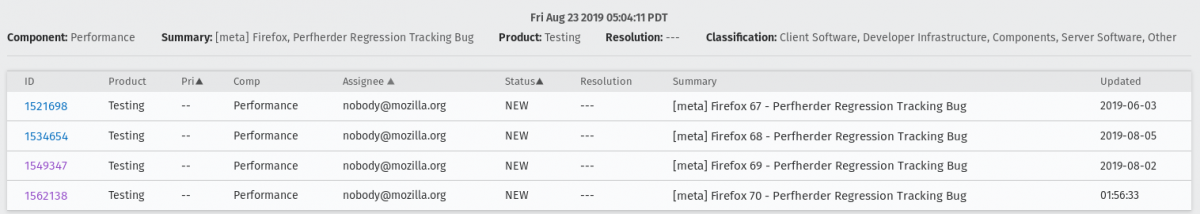TestEngineering/Performance/Sheriffing/Workflow
Context
Identifying the current firefox release meta-bug
To easily track all the regressions opened, for every Firefox release is created a meta-bug that will depend on the regressions open.

To find all the Firefox release meta-bugs you just have to search in Advanced search for bugs with:
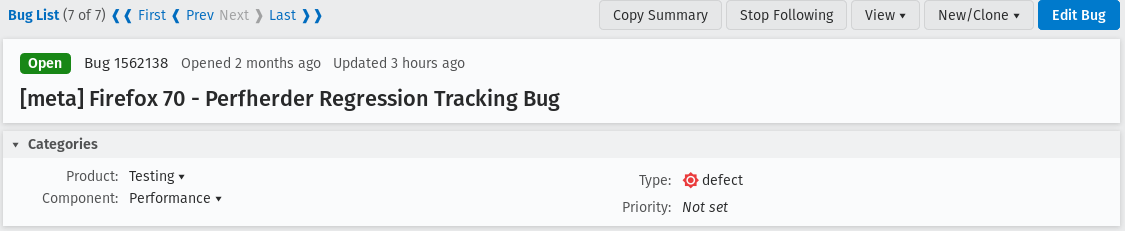
Product: Testing
Component: Performance
Summary: Contains all of the strings [meta] Firefox, Perfherder Regression Tracking Bug
You can leave the rest of the fields as they are.

Searching for an already opened regression
Sometimes treeherder include alerts related to a test in the same summary, sometimes it doesn’t. To make sure that the regression you found doesn’t have already a bug open, you have to search in the current Firefox release meta-bug for regressions open with the summary similar to the summary of your alert. Usually, if the test name matches, it might be what you’re looking for. But, be careful, if the test name matches that doesn’t mean that it is what you’re looking for. You need to check it thoroughly.
Those situations appear because a regression appears first on one repo (e.g. autoland) and it takes a few days until the causing commit gets merged to other repos (inbound, beta, central).