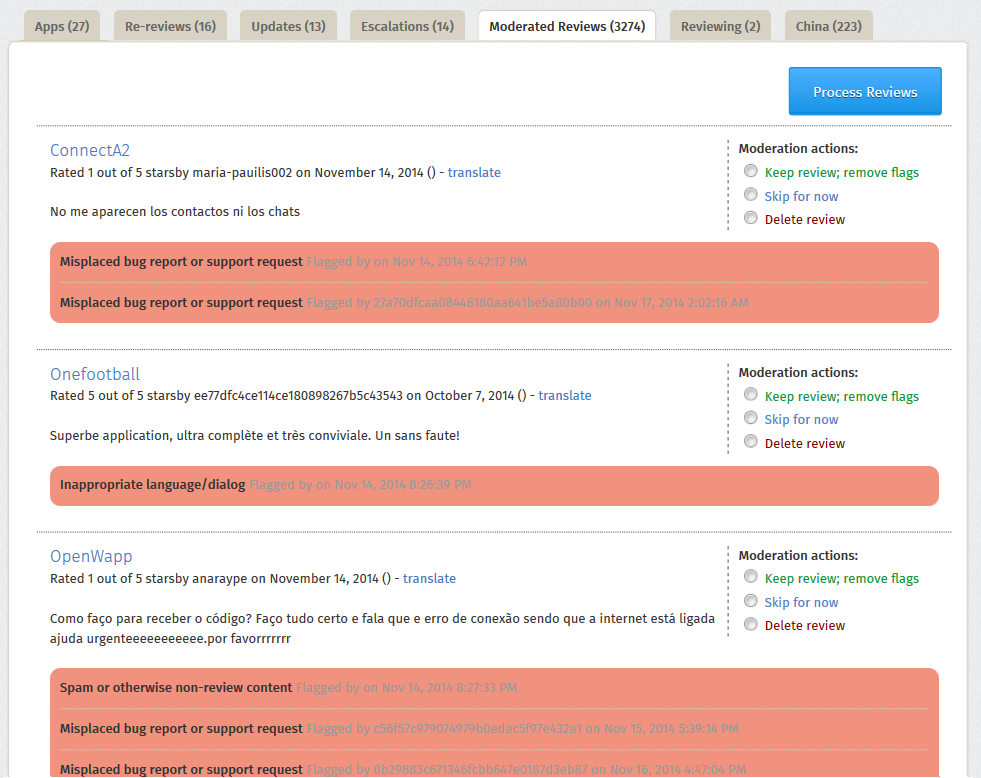Marketplace/Reviewers/Apps/Guide/ReviewModeration
Marketplace User Review Guidelines
Registered Marketplace users can post reviews of apps along with a rating. They can also flag a comment for moderation if they think it's inappropriate. The moderation UI is exposed in an app's reviews page, like this one.
Note: Marketplace Reviewers have the option to delete a review directly from review pages. This link should only be used in urgent situations and never for apps developed by the reviewer. The moderation options should be used for the majority of cases.
Comments flagged for moderation are not removed from the public site. They are only added to the comment moderation queue, which is one of the queues available in the reviewer tools. In order to moderate user comments, go to Moderated Reviews queue.
Moderated Reviews Queue
This queue displays all comments pending moderation, including the author, content and review text. The bold text in the orange colored box indicates the reason the user flagged that comment - if the comment has been flagged by multiple users each reason is shown.
The Action radio-buttons provide 3 moderation options for each review:
- Keep review; remove flags: the review is OK and should not be deleted.
- Skip: this is the default action and it means you don't want to moderate that comment.
- Delete review: this means you think the review is not OK and should be deleted.
Once you've chosen a moderation option for one or more reviews on that page, click on the Process Reviews button to submit it.
Policies
These are the policies we use to moderate user comments:
- Keep valid comments in any language. Use an automatic translator if necessary.
- Delete empty comments.
- Delete comments containing profanity, slander or personal attacks.
- Delete spam comments.
- It's also recommended to click on the user link to see if there are more spam comments by that user that haven't been flagged yet. If that's the case, it's best to notify the mailing list so the user can be deleted along with all spam comments.
- Delete duplicate comments.
- Delete support and feature requests.
- Delete comments that only point to "better" apps.
- Delete comments that don't provide a useful review of the app:
- If the only content is something like "Good", "Bad", "This sucks".
- Bug reports. That is, if the comment is nothing more than a bug report. If the comment actually reviews the app's features and functions, then it should stay. If the developer fails to provide useful contact information for the app, it's fair to keep bug reports in comments.
Some tips for writing a great review
These are the guidelines that users see when they write a review:
DO:
- Write like you are telling a friend about your experience with the app.
- Give specific and helpful details. For example:
- Did the app work as you expected it to?
- What features did you like or dislike?
- Was it useful?
- Was it easy to use?
- Will you continue to use this app?
- Take a moment to read your review before submitting it to minimize typos.
DON'T:
- Submit one-word reviews such as "Great!", "wonderful", or "bad".
- Post technical issues, support requests, or feature suggestions. Contact the developer instead by using the ‘Support Email’ or ‘Support Site’ buttons for the app on its Marketplace listing page.
- Write reviews for apps you have not personally used.
- Use profanity, sexual language or language that can be construed as hateful.
- Include HTML, links, source code or code snippets. Reviews are meant to be text only.
- Make false statements, disparage app developers or personally insult them.
- Include your own email, phone number, or other personal details.
- Post reviews for an app you or your organization wrote or represent.
- Criticize an app for something it’s intended to do. For example, leaving a negative review of an app for displaying ads or requiring data gathering, when that is the intended purpose of the app, or the app requires gathering data to function.
- Rate down an app for not working on a version of FirefoxOS that the description explicitly says is not supported.
Frequently Asked Questions about Reviews
- How can I report a problematic review?
- Please report or flag any questionable reviews by clicking the "Report this review" and it will be submitted to the site for moderation. Our moderation team will use the Review Guidelines to evaluate whether or not to delete the review or restore it back to the site.
- I’m an app developer, can I respond to reviews?
- Currently, this is not possible.
- I’m an app developer, can I delete unfavorable reviews or ratings?
- In general, no. But if the review did not meet the review guidelines outlined above, you can click "Report this review" and have it moderated. If a review included a complaint that is no longer valid due to a new release of your app, we may consider deleting the review. Submit your detailed request to app-reviewers@mozilla.org.