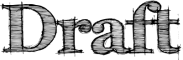Mobile/Projects/Kinderfox
Jump to navigation
Jump to search
Goals
Create a kid-friendly version of Firefox for Android:
- To make the web easier for kids to use.
- To better meet a parent's need to control what their kids can and cannot see and do on the web.
Creative Brief
Specifications
General
- Focus on age group 9 - 12.
- Market priority: Japan, Germany, and North America.
- Creating Restricted Profile in Android: the owner MUST also create a pin/password/lock for the Owner Profile.
Phase 1
Definition: Simple implementation triggered by the use of a Restricted Profile
- If Restricted Profile on the device is off, we just show to regular Firefox.
- If Restricted Profile on the device is enabled, we present a modified version of Firefox.
- Ability to bundle add-on that include content filter by country/partner. [bug 1125275] - Show Splash screen telling the user: you are entering a Kinderfox mode. [bug 1180795] - Custom set of kid-appropriate default Tiles. [bug 1125280] - Disable snippets (promotional banner) support. [bug 1125283] - Suppress the Crash Reporter dialog and enable seamless crash recovery. [bug 1125286] - Hide all developer tools and related UI. [bug 1125288] - Hide all add-ons and apps installation/removal features and related UI. [bug 1125289] - Hide private browsing support and all related UI. [bug 1125290] - Hide all Guest Browsing features and related UI. [bug 1125294] - Hide all Location Services features and related UI. [bug 1125309]
Phase 2
Phase 3
User Stories
TBD
UX Design
TBD