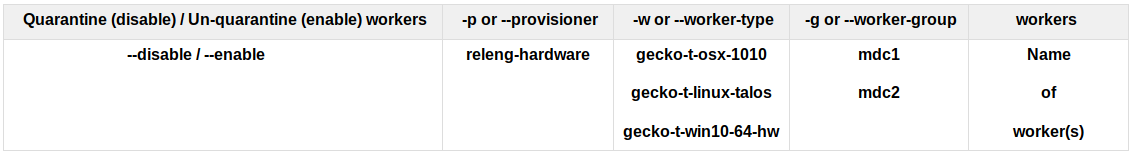CIDuty/How To/QuarantineMultipleInstances
Jump to navigation
Jump to search
- Create an empty python file.
- Copy > Paste this code from git : https://gist.github.com/catlee/9f85b4d51425a41cdc33ab8c7b754507/d747ca8220cdf8fbe24534b77ba78fed7b5ab394
- Save the file and make sure you have the right to execute it. If you don't have it then run : chmod u+x name_of_file
- Copy it to ~/bin so you can access it anytime, from any directory in the terminal.
- Before running any other command make sure you have the taskcluster library for python installed : pip install taskcluster==3.0.2
- Next we execute the python file we saved locally with the code from git in it. Make sure it is properly indented after the copy > paste. Below is a table with all the possible arguments:
- In our case we needed to un-quarantine t-yosemite-r7-070 so the command looked like this :
- python quarantine_tc.py --enable -p releng-hardware -w gecko-t-osx-1010 -g mdc1 t-yosemite-r7-070
- What happens? We go through worker 070 and every worker from 075 till 156 and for each of them we run the script from the python file we saved locally. With the proper arguments.