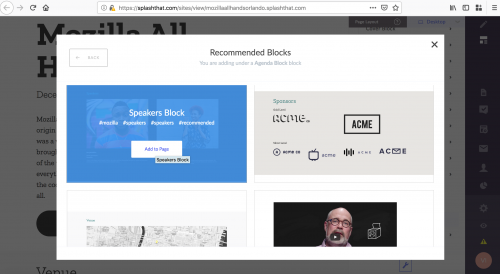Innovation/events/blocks
< Innovation | events
Jump to navigation
Jump to search
Blocks
Mozilla branded blocks, that we suggest you to use, are in the Recommended section. If you would like to use a block that is not in this section, please email Arielle at akilroy@mozilla.com to add this to our backlog.
How to:
- Add a recommended block to your event page
1. Navigate to the Layout section
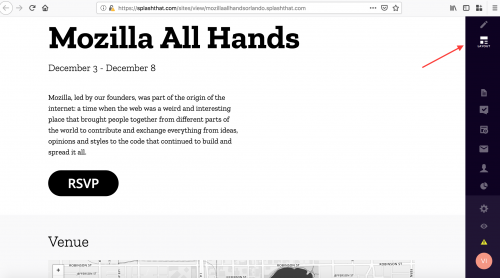
2. Click the "+" button

3. Select "Recommended" blocks
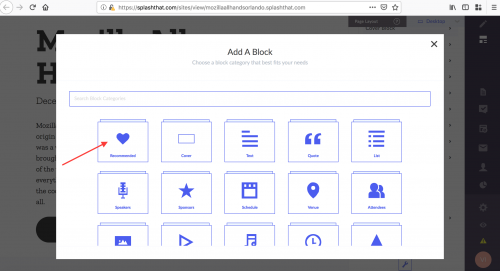
4. Select a block from the list. That block will be added at the bottom of the page. You can move it to a different position (see "Re-ordering blocks" item bellow)