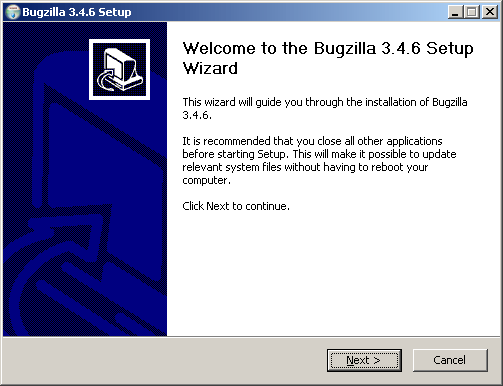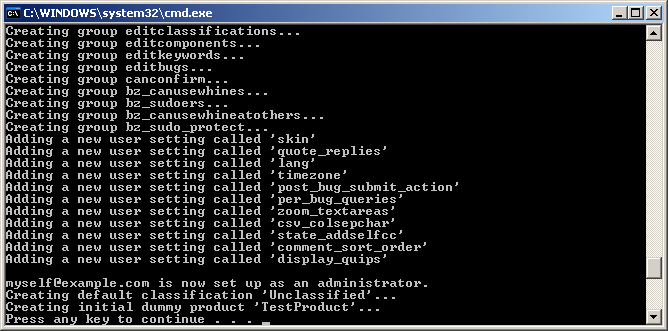Bugzilla:Win32InstallPackages
Installing Bugzilla on Microsoft Windows using the Installer
This is an unofficial installer for Bugzilla which deploys and configures Bugzilla with all the prerequisites:
- Apache
- MySql
- Perl
- Bugzilla
A working SMTP server is required for Bugzilla to send emails.
The current installer does not allow you to use an existing instance of Apache, MySql or Perl. Follow the manual installation instructions should you require this.
Downloading
The installers can be downloaded from http://landfill.bugzilla.org/win32installer/.
Installing
Once the installation has compelted, a web browser will launch pointing to your Bugzilla install, which will require further configuration. Log in with the Bugzilla account you created and follow the prompts.
Administration
Windows Services
The setup creates two Windows Services, "Bugzilla.Apache" and "Bugzilla.MySql". These services can be manually uninstalled or reinstalled using "InstallServices.cmd" and "UninstallServices.cmd" from the "bin" directory.
BugzillaCmdPrompt.cmd
Running this file (in the installation directory) shows a "Command Prompt" preconfigured to enable you to install perl modules and run Bugzilla scripts (such as checksetup.pl).
BackupBugzilla.cmd
Running this file will create a backup of your Bugzilla database in a file "bugzilla-backup.zip".
Using this installation for Bugzilla Development
- Install the most recent version from landfill
- Download and install Cygwin, make sure you install BZR
- Delete the bugzilla directory from the installed version
- Download SetPaths.cmd and RestoreHashBang.cmd from the source directory on landfill to your installation directory (same level as BugzillaCmdPrompt.cmd)
- Use BZR to checkout trunk or the appropriate branch
- Run SetPaths.cmd to fix the checked out files (do this after every checkout/update)
- To generate a diff, run RestoreHashBang.cmd, generate the diff, then run SetPaths.cmd