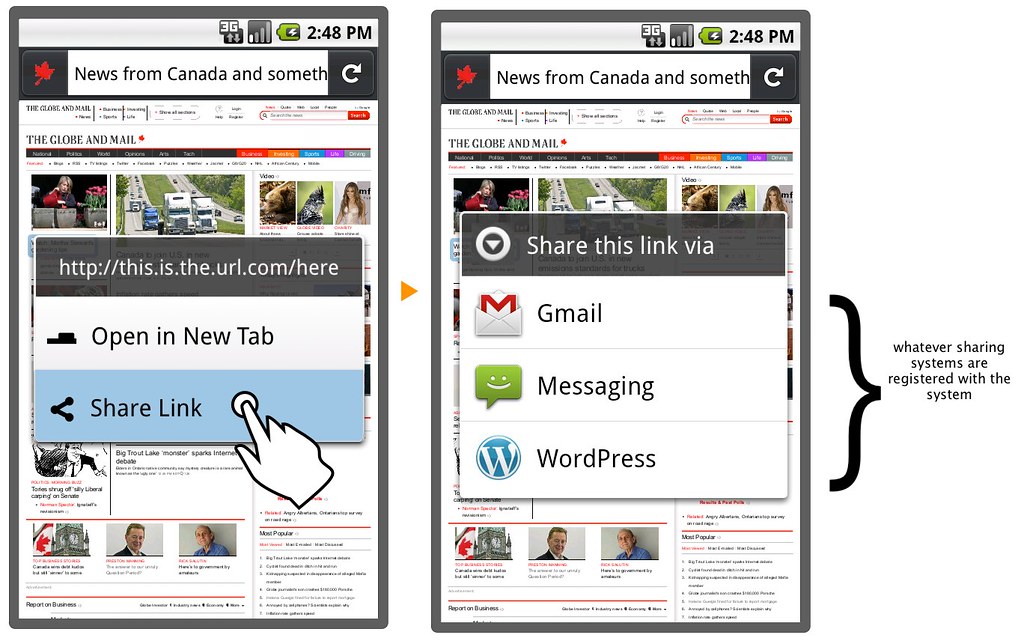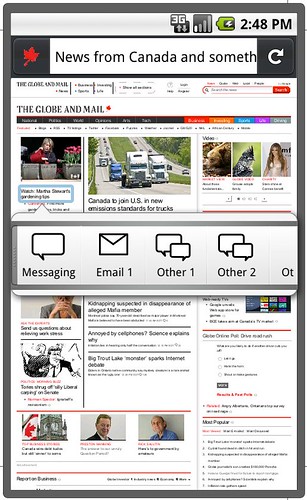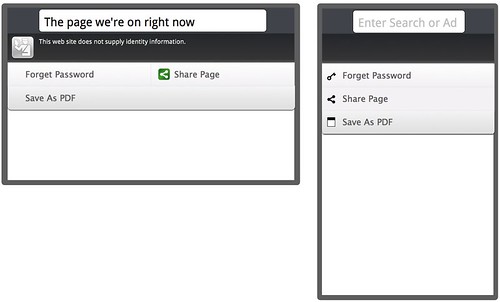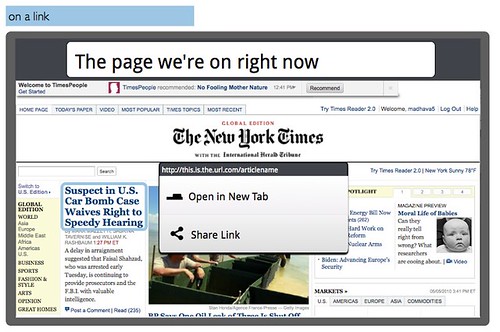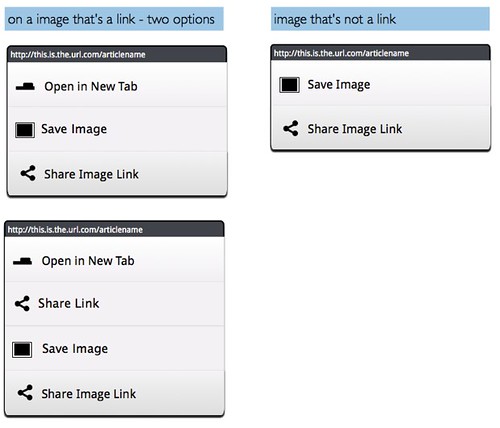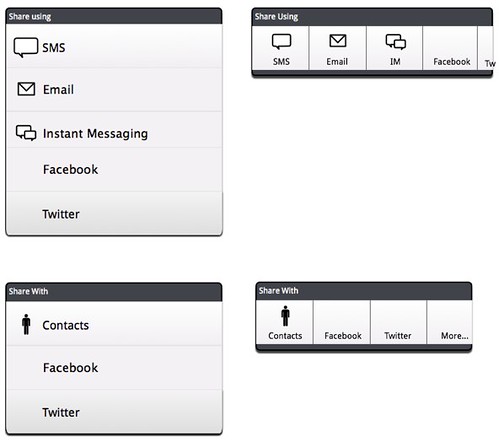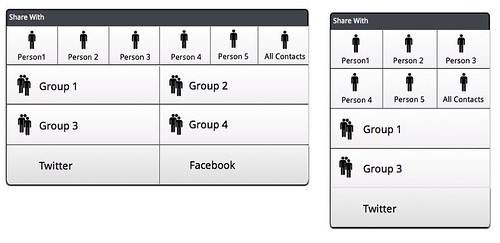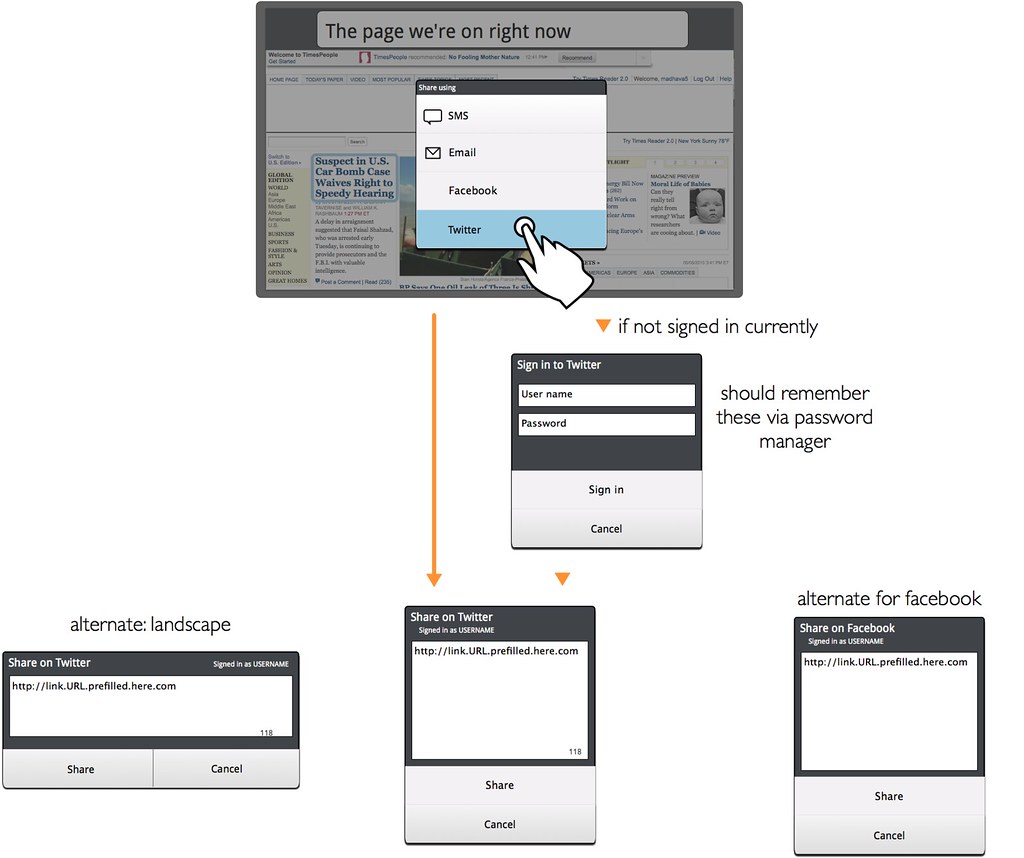Mobile/Archive/Sharing
Summary
Support easy sharing of certain objects (links, pages, bookmarks, etc.) with social networks and contacts.
The browser should remember things that you've shared, because you've shown that this is an item you are interested in (also, you may well want to share it again). We could use bookmarking as a mechanism for this -- i.e. bookmark everything that you share (possibly tagging the bookmark with "shared" so that the browser can keep track).
Current Status
Next Steps
Related Bugs
Team
- Project Lead: madhava, for now
Designs
Research
- Primacy of social networking on mobiles
- Teen mobile phone usage (lots of texting)
- How are people sharing:
- [ESP. THIS] Google research on online vs. real world social + sharing behavior
summary of design-actionable findings:
- prioritize SMS - it's becoming the most important mechanism for mobile sharing
- support sharing multiple independent groups of friends
- people have 4-6 groups of 2-10 people each
- most sharing will happen with the same 4-6 contacts; a two level friends list with those 4-6 at the top, and an "everybody else" afterwards would make sense
- can we figure out who these people are awesome-algorithm-style?
Mockups
Initiating Sharing
Anroid-specific
- Preference seems to be for this approach:
- versus this "quick-launch" UI pattern:
Site Menu
Bookmarking panel
Context actions
- in the short term, before the browser can keep track of a user's contacts, we have to rely on the sharing app itself (email, sms) to know who the user's contacts are. This means that the user has to pick a mechanism through which to share in the browser:
- this is the longer-term approach (that I prefer) - letting the user choose who to share with (rather than how to share) in the browser. This lets the browser be clever suggesting likely contacts to share with, and dynamically creating sharing groups based on sharing behavior.
Annotation (for services)
Annotation is a central part of sharing. People don't just send a link to a friend - they say "look at this" or "should I buy this?" or "this is where I am," etc.
Through directed sharing like email or SMS, people can annotate in the email or SMS app (given that we're handing off to these apps for the version of the sharing feature). For broadcast sharing through a service like twitter or facebook, it would be best to just pass the link directly to the service (if the user is logged in). On Android, where the system will know if there's a twitter or facebook app, we may want to pass to it directly. On other platforms, if we can't do this, we'll want to provide a basic annotation step, as in the following: