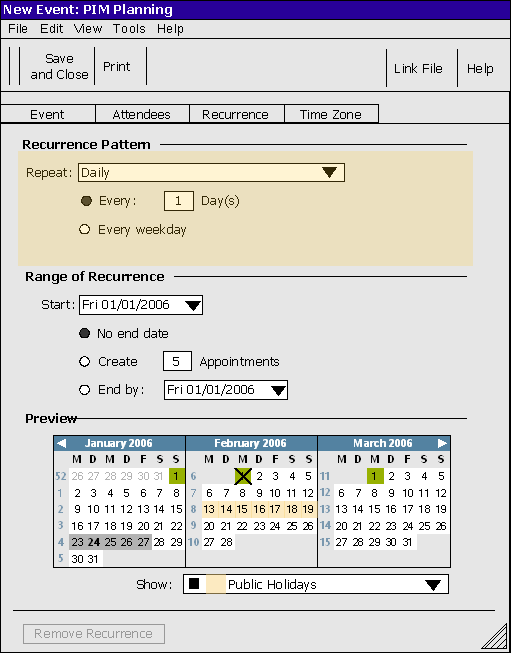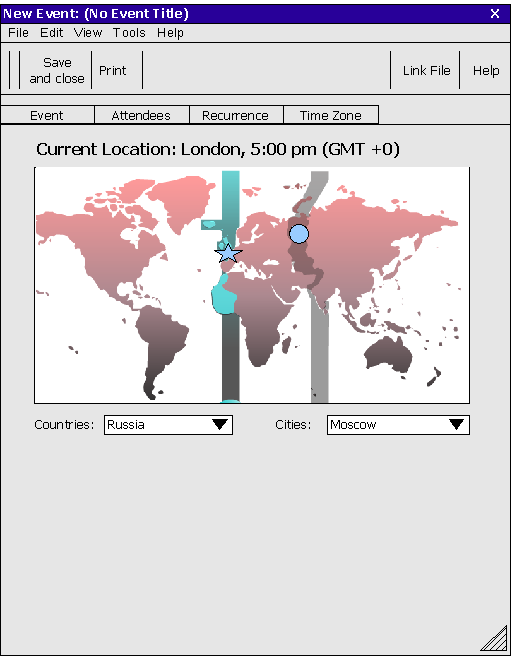Calendar:Event Dialog
Jump to navigation
Jump to search
New Event Dialog
This is a mock-up for a new Event dialog. This is work in progress, a functional description will be completed step by step. The dialog mock-ups will be replaced by screenshots as soon as development of the dialog has been finished. The functional specification of this dialog will be based on the following description.
General Description and Defaults:
- Dialog
- Dialog Title
- "New Event: <EVENT TITLE>" if event is being created. <EVENT TITLE> is "No Event Title" by default if title is empty.
- "Edit Event: <EVENT TITLE>" if event is already present
- Resizeable
- Closer upper right corner
- Modeless dialog
- No Cancel button
- No OK button
- Main Menu
- File
- Edit View
- Tools
- Help
- Dialog Title
- Toolbar
- Save and Close
- Contacts
- Link
- Help
- Tabs
- Event
- Attendees
- Recurrence
- Time Zone
Event Tabpage
Defaults:
- Event Title:
- Empty by default
- Gets default focus when calling the dialog and no title is given
- ??Control supports auto complete. Suggestions are based on historical entries for this control??
- Location:
- Empty by default.
- Control supports auto complete. Suggestions are based on historical entries for this control.
- Attendees: Not visible by default.
- Show time as (RFC2445 equivalent shown in brackets)
- Free (FREE)
- Busy (BUSY)
- Tentative (BUSY-TENTATIVE)
- Out of Office (BUSY-UNAVAILABLE)
- Label:
- This is a private event (check box):
- Calendar: Only visible if more than one calendar is present
- Start Date: / Time:
- End Date: / Time:
- Reminder:
- Factory default "None" Last selection will be remembered.
- "Message and Sound"
- "Message"
- "E-Mail"
- Description:
- Empty by default
- Got focus when an event title is given
Behavior:
- "All day event" checkbox
- Disables the start and end time control if checked
- The reminder range is changed to hours and days instead of minutes and hours.
Keyboard:
- Tab Order: From top left to bottom right.
Open Contacts pane in Event dialog:
- The Contacts button in the object bar toggles the Contacts pane (already known from Thunderbird) on and off.
- The default is off.
- If turned on the Attendees field is also turned on if it was hidden due to non existing Attendees.
- The button "Add to Attendees:" at the bottom of the Contacts pane adds the currently selected entry(ies) to the Attendees field of the current event.
- A multi selection of entries is possible.
- A contact could be entered multiple times and will be filtered when committing the event. This is needed to give feedback to the user on adding attendees.
Below a screenshot of the current prototype implementation:
Attendees in Event Tab
Attendees and Attached File in Event Tab
All Day Event
Attendees Tab Page
Recurrence Tab Page
This is a screenshot from the prototype implementation showing an example recurrence. Please note the calendar view at the lower half of the page which shows a preview of the recurrence rule.
* Daily (see section above) * Weekly * Monthly * Yearly