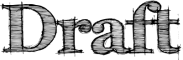Discussion Forums
This is the documentation for those Mozilla Discussion Forums which are moderated.
Use
How do I subscribe to a discussion forum?
Go here.
What happens to incoming messages?
All posted messages, via whatever mechanism, come to Mozilla for moderation. Then the following happens:
Any message from someone on the global blacklist is thrown out.(eventually - not yet implemented)- Messages are sent through a spam filter and spam-scored.
- Anything above spam score 6.31 is thrown out.
- Anything above (the lower) spam score 2.00 is sent for moderation.
- Any mailman content filters are applied.
- Then, for most groups:
- Anything not from someone on the global whitelist is sent for moderation.
- A message which gets this far is sent out by email, to Giganews and to Google Groups.
- Or, for support groups:
- A message which gets this far is sent out by email, to Giganews and to Google Groups.
- For some groups (based on decision of the moderator), anything with a spam score of 2.00 or higher is discarded.
| Currently that list is |
|---|
|
How do I contact the moderator of a particular list?
The list moderators of all lists can be reached at {listname}-owner@lists.mozilla.org where {listname} is the part before the @ in the mailing-list version name of the list. On the chance that the moderator isn't paying close attention to that address (it often gets a lot of garbage) the direct contact addresses of the moderators can be found by locating the list on https://lists.mozilla.org/listinfo/ and clicking on the list name. The contact addresses for the list will be listed at the bottom of the resulting page.
What do I do if my messages are not getting through?
Things to check:
If you send a message with a valid "From:" address and, after two hours, you do not see it posted and did not get a reply back, and you have not been told you are on a blacklist, please contact the list owner (see above), with the exact date and time of a message you sent, the mechanism you used (mail/news/Google Groups) and the name of the discussion forum you sent it to. If the list owner can't immediately locate it (it's not sitting in the moderation queue) the list owner (or the user, if the list owner is unresponsive) should file an IT Request ticket (pick the "any other request" option) and make sure to include all of the above information.
Moderation
As a moderator, how do I add someone to the global whitelist?
In the moderation interface, choose "Add <email address> to one of these sender filters" and pick "Accepts".
As a moderator, how do I add someone to the global blacklist?
In the moderation interface, choose "Add <email address> to one of these sender filters" and pick "Rejects".
OR perhaps
In the moderation interface, choose "Add <email address> to one of these sender filters" and pick "Discards".
OR perhaps
In the moderation interface, choose "Ban <email address> from ever subscribing to this mailing list".
XXXWhich is it?
- Global blacklist is not yet implemented. When it is, it'll likely be sysadmin-maintained due to some list admins already being known to be really picky about their lists, and some bans are not globally appropriate. (For example, a developer who is banned from support groups because he's abusive to end users should still be allowed to post in the developer groups). --Justdave 13:31, 15 March 2011 (PDT)
What about other filtering mechanisms?
Content filters and other such things you set up in the Mailman admin UI will still be applied.
How do I fix it if I've added someone to the wrong list?
For this, you need administrator access to the list, not just moderator access, and you need to remember which list you were moderating when you initially mis-whitelisted or mis-blacklisted them. Then, visit the appropriate list admin page, log in, click "Privacy Options" and then "Sender Filters". This page has several lists; the ones you care about are accept_these_nonmembers and reject_these_nonmembers.
XXXNot all lists are on that page.
- all lists should be on that page. If any are missing, they're not set up right. Please file a bug to get them fixed (or do it - Gerv has global admin access - this is the "advertised" yes/no toggle at the top of the privacy settings page). Only groups which have not completed setup should have this set to No. --Justdave 13:28, 15 March 2011 (PDT)