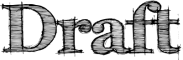Support/Firefox Features/Clean up user profile
| Feature | Status | ETA | Owner |
| Add ability to clean up user profiles | Finalizing proposal. | YYYY-MM-DD | Michael Verdi |
Summary
We should provide some way for users to automatically fix Firefox (by fixing their profile) during the installation process. There are a number of serious Firefox issues (not starting, crashing, unexpected behavior, lost toolbars and more) that can be solved by fixing the user's profile. The problem is, fixing a profile is an incredibly difficult task – see these two articles (1, 2) for complete steps. Many users try to reinstall Firefox to solve these issues but reinstallation doesn't do anything to the profile folder. Providing this option on installation makes it both intuitive and discoverable.
Team
Who's working on this?
- Feature Manager: Michael Verdi
- Lead Developer:
- Product Manager:
- QA:
- UX: Alex Limi
- Security:
- SUMO: Matthew Middleton
Release Requirements
Next Steps
Either the next set of tasks that need to happen to move this project along, or (ideally) the full list of project tasks/action items with things crossed off as they're finished. Including the name of who's responsible for each item can be useful.
Open Issues
How could this work on OS X and Linux since they don't have the same install process as Windows?
Related Bugs & Dependencies
There is a plan to remove the Profile Manager UI (Bug 214675) and add an external Profile Manager application (Bug 539524). This solution is fine from a testing point of view but for the user who is just trying to fix Firefox this will complicate an already difficult process.
Designs
- Clean profile process (includes a list of profile files and what to do with them)
Test Plans
Goals/Use Cases
The goal is to take a difficult and confusing repair process that most people never discover (and often need one on one help to complete when they do find it) and turn it into an easy and discoverable operation that can be done without guidance.
Non-Goals
A Clean Install is another installation-time repair process that is not covered by this feature.
Other Documentation
- Creating a new profile in Chrome (They recommend just scrapping all of your profile data)
Legend (remove if you like)
| Healthy: feature is progressing as expected. | |
| Blocked: feature is currently blocked. | |
| At Risk: feature is at risk of missing its targeted release. | |
| ETA | Estimated date for completion of the current feature task. Overall ETA for the feature is the product release date. |