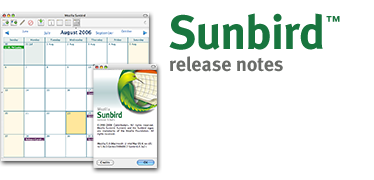Calendar:0.3 Release Notes
THIS IS AN IN PROGRESS DOCUMENT FOR CREATING THE FINAL 0.3 RELEASE NOTES. IT IS NOT FINAL AT THIS TIME! IT IS _IN PROGRESS_!
Mozilla Sunbird™ 0.3 Release Notes
What's New in Mozilla Sunbird 0.3
Mozilla Sunbird 0.3 is the latest release of our standalone calendar application.
Here's what's new in Mozilla Sunbird 0.3:
- New storage architecture handles calendars with hundreds or thousands of events easily and reliably.
- 24-hour views show you your entire day, not just a few hours.
- Reliable alarms ensure you are notified about events or tasks.
- More intuitive interface shows you more of what you need, and less of what you don't.
- Redesigned preferences allow you to easily customize Sunbird for your needs.
- Add-ons support allows you to extend Sunbird's functionality with extensions, themes, and language packs from [addons.mozilla.org].
- Improved localization support means Sunbird can speak your language. Now you can easily install, enable, and disable language packs. Language packs are easier than ever to create as well.
- Better printing gives you more ways to print your calendars. Mac users can now print as well!
- New Windows installer makes it easier than ever for Windows users to install Sunbird.
Release Date: September xx, 2006
Download and Installing
System Requirements
Before downloading, make sure your computer meets the system requirements. Starting with Sunbird 0.3, Windows users must have Windows 2000 or later.
Downloading Sunbird 0.3
Mozilla.org provides Sunbird for Windows, Linux, and Mac OS X in a variety of languages. To get Sunbird 0.3, download it [#|here] or browse the [#|FTP site]. For builds for other systems and languages not provided, see the Contributed Builds section at the end of this document.
Installing Sunbird
Once you have downloaded Sunbird, follow these instructions to install:
Windows
Double-click the Sunbird Setup 0.3.exe installer to start the install.
Mac OS X
Once you have downloaded the Sunbird 0.3.dmg file, double click the Sunbird Disk Image to open it in Finder, and then drag the Sunbird application onto your hard disk. Drag the icon to your Dock if you want it to appear there.
Linux/GTK2
Extract the tarball in the directory where you want to install Sunbird:
tar -xzvf sunbird-0.3.tar.gz
This will create a "sunbird" subdirectory of that directory.
Other Platforms
Extract the compressed archive and run "sunbird".
Uninstalling Sunbird
To uninstall Firefox, follow these instructions:
Windows
From the Start menu, choose Control Panel. When the Control Panel appears, double-click Add/Remove Programs. Find "Mozilla Sunbird (0.3)" in the list and click Remove to uninstall.
Mac OS X
Drag the Sunbird application to the Trash.
Others
Remove the "sunbird" folder.
These instructions leave your profile in place in case you install Sunbird again in the future. If you wish to remove your profile folder, remove the location described below in the "Profile Folder" section. Note that by doing this you are destroying all of your calendars, saved passwords, settings and other information and should you decide to use Sunbird again you will be starting with a clean profile.
Other Information
Profile Folder
Sunbird stores your user data in one of the following locations:
- Windows 2000, XP
- Documents and Settings\<UserName>\Application Data\Mozilla\Sunbird
- Mac OS X
- ~/Library/Application Support/Sunbird
- Linux and Unix systems
- ~/.mozilla/sunbird
Known Issues
This list covers some of the known problems with Sunbird 0.3. Please read this before reporting any new bugs.
- Because of architectural changes in the Mozilla core code, Sunbird 0.3 will not work on Windows 95, Windows 98 or Windows ME.
- Some dataloss may occur if you attempt to use Sunbird with calendar files created by other calendaring programs.
- Sunbird/Lightning 0.3 will attempt to guess your timezone on startup. Because this guessing is not perfect yet (Bug 328996) you should manually set the timezone in Preferences/Options before entering data.
- CalDAV support remains extremely basic.
- If you have conflicting events at one time in the calendar, other, non-conflicting events on the same day appear too narrow
- Location/Description information is no longer shown in the day/week views
- All day events simply appear with no time, rather than having a star icon
- Bug 296659 In some timezones, it's possible for events to be displayed at different times than entered.
- Bug 328618 failure when creating calendar objects does not always display an error dialog (This should never happen.)
- Bug 329570 editing ICS & CalDAV calendars by multiple writers can lose data
- Bug 330121 datepickers & export code not usable in Lightning on Japanese Win2k
- Bug 330943 Repeating events created in other calendaring applications may not be interpretted perfectly.
- Bug 348009 Drag and Drop in Month view can occassionally freeze Un*x desktops
Likely to be fixed.
(issues that are likely to be fixed before the actual release, but which should be rel-noted if not.)
- Sunbird 0.3 will not automatically migrate your old calendar files from Sunbird 0.2. You will have to manually import them from your <a href="http://kb.mozillazine.org/Profile#Sunbird">profile folder</a> or resubscribe to your remote calendar files.
- Sunbird 0.3 does not work for dates before 1970 or after 2031.
- It is not possible to select multiple events in the views. It still remains possible to select multiple events in the unifinder
- Similarly, 'Select All' in the 'Edit' menu does not work
- Bug 296202 unsubscribing from or deleting a calendar doesn't delete events
- Bug 328810 shutting down calendar doesn't wait for in-progress writes to finish
Troubleshooting
Frequently Asked Questions
What can I do to help?
The next planned release of Sunbird is planned to be Sunbird 0.5
Users wishing to follow the progress towards this release should feel free to download nightly builds. As always, testing and good bug reports are greatly appreciated.
Other Resources and Links
The following resources contain useful information about Sunbird:
- Sunbird Help
- Developer Information
Contributed Builds
These are unofficial builds and may be configured differently than the official Mozilla.org builds. They may also be optimized and/or tested for specific platforms.
Lightning with integrated Sun Java Calendar Server support
Sun Microsystems is providing builds of Lightning with support for the Sun Java Calendar Server enabled by default, and builds of Sunbird and Lightning for Solaris.
These builds are available here.
Localized Builds
Many localized builds are now produced and distributed by Mozilla.org on behalf of their authors. View All Systems and Languages to see the set of official builds that we offer.
Builds that have not yet been certified as official Sunbird 0.3 localizations are available by browsing the FTP site.