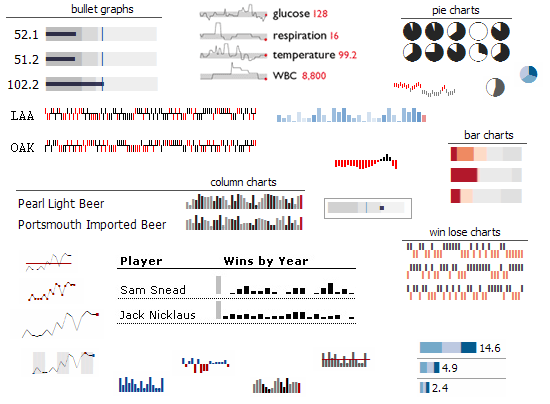GraphicalMicrosummaries
UI Mockup
What's this about?
Traditional bookmarks are completely static, just a text label that may not even really describe your interest in the page. The addition of a favicon made things a little less bland (and arguably had some usability benefits, by letting the user more quickly identify bookmarks).
Firefox 1.5 and 2.0 have made bookmarks dynamic by introducing LiveBookmarks (RSS feeds) and LiveTitles (microsummaries). But even these dynamic modifications are still text based, like traditional bookmarks.
Graphical microsummaries would build upon these improvements by adding -- wait for it -- graphical elements to the bookmark entry. This allows for higher information density than plain text, and improves the abaility of a bookmark entry to convey relevant, dynamic data that the user is interested in. Not to mention is looks cool. Bling bling, baby!
xxx relationship (none) to the full HTML/RTF stuff I've seen mentioned?
Types of graphics
This feature would provide a small number of "standard" formats. (As opposed to, say, a blank sea of pixels that you can draw anything into). The goal is to provide a simple interface for content providers to use. "Just plug in the data, and *bam*!"
(Side note: future work might provide a raw rendering interface to allow the content provider to draw anything, or we maybe some kind of plugin scheme to allow the community to develop their own formats.)
(Side side-note: ok, now that I think about an open system would be a big win. *handwaving* Maybe some kind of XML middleware thing that allows converting raw data to nice <canvas> input.)
Here's a few examples of the types of graphics that might be available:
XML Format
- similar to existing XML generators
- provide a few standard formats
- sparklines
- etc
- some customization?
- color
- ...
- example
Core notes
Implementing this type of microsummary display format would probably be done by introducing a new type of <menuitem> binding in menu.xml. Bookmarks <menuitem>s currently use the #menuitem-iconic binding (note: top-level bookmark toolbar entries are slightly different).
I did some experimentation with changing the binding's <content>, with mixed results. On the Mac, the application menu bar entries (ie, Bookmarks menu) won't show extra images or style (native widget issues?), although entries under the toolbar will. Linux apparently works ok, and Windows wasn't tested.
ISSUE: Feature is dependent on platform support. Might only work in toolbar?
The graphical part would ideally be represented by an <html:canvas> (or maybe even SVG?). I didn't have any luck with a test of that, although it should be possible to have a hidden <canvas> render a data:// URL to display in the XUL's <image>.
(Side note: Does Vista's high-DPI mode thingie give us more pixels to play with vertically? 16px or so is rather cramped.)