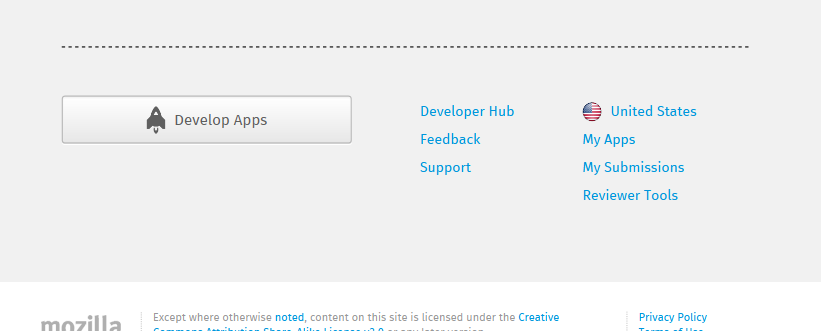Marketplace/Reviewers/Apps/Guide/Onboarding
< Marketplace | Reviewers | Apps | Guide
Jump to navigation
Jump to search
Gaining Access to the Reviewer Tools
The reviewer tools are inaccessible to normal Marketplace users so a member of Marketplace Staff must first add your account to the App Reviewer group. Once you have the appropriate permissions, and after logging in, there will be a link to the review queue in the footer of the homepage. The Reviewer Tools start page has information about queue and review stats.
Shortly before your new reviewer onboarding video session access will be given to the development server so you can practise with the tools in a safe environment.