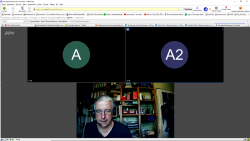SeaMonkey:Tasks & Projects: Difference between revisions
(typos) |
(→Projects: Starleaf) |
||
| (6 intermediate revisions by the same user not shown) | |||
| Line 12: | Line 12: | ||
=== Video Conferences with SeaMonkey === | === Video Conferences with SeaMonkey === | ||
==== | ==== 👎 brie.fi==== | ||
* With SM 2.53.9, Active add-on "enable WebRTC" and preference "Show as FF" I was able to establish a connection to session in Chromium on the same PC, but there were problems with cam, speaker and mic. | * With [[File:2021-08-30 901 brie.fi-conference.jpg|miniatur|border|right|250px| ]] SM 2.53.9, Active add-on "enable WebRTC" I was able to establish a session for me alone. Video woks fine. But connection to my wife with iPhone failed. Connection to my wife's iPhone and conference worked fine with Chromium browser. | ||
** More tests with additional participant on separate PC | ** '''So the result is: does not work''' | ||
==== 👎 Jitsi ==== | |||
* With [[File:210823 901 Jitsi.png|miniatur|border|right|250px| ]] SM 2.53.9, Active add-on "enable WebRTC" and preference "Show as FF" I was able to establish a connection to session in Chromium on the same PC, but there were problems with cam, speaker and mic. | |||
** More tests with additional participant on separate PC and tests of other users shows: '''does not work'''. | |||
==== 👎 Google Meet ==== | ==== 👎 Google Meet ==== | ||
* With SM 2.53.9, Active add-on "enable WebRTC" and Fake User Agent String "FF93" I tried to join and to start a Meeting started on same PC in Chromium. Meeting did not start in SM, endless (You will soon be ready ..." | * With SM 2.53.9, Active add-on "enable WebRTC" and Fake User Agent String "FF93" I tried to join and to start a Meeting started on same PC in Chromium. Meeting did not start in SM, endless (You will soon be ready ..." | ||
| Line 21: | Line 25: | ||
==== 👎 Palava.tv ==== | ==== 👎 Palava.tv ==== | ||
Did not work in FF and Chromium, too! Ends with "Waiting ..." | * Did not work in FF and Chromium, too! Ends with "Waiting ..." | ||
** '''So the result is: does not work''' | |||
==== 👎 sifonr.com ==== | ==== 👎 sifonr.com ==== | ||
Needs Flash player | * Needs Flash player | ||
==== 👎 Skype ==== | |||
* [https://secure.skype.com/portal/overview Web Portal] only tells: "Unsupported Browser". 'Identify as FF' in Preferences or manipulated User Agent String by 'User agent Switcher' does not help | |||
==== | ==== 👎 Starleaf ==== | ||
* Although WebRTC has been enabled by add-On [https://meet.starleaf.com/ Starleaf] Meeting fails completely in SM 2.57.11: No Mic and no Cam access, may be more hidden problems. | |||
==== 🛠️ videolink2me.com ==== | |||
* With SM 2.53.9, Active add-on "enable WebRTC" and Fake User Agent String "FF93" a conference with an other participant (using FF, Chromium did not work) seems possible as [https://videolink2me.com/ voice call] without CAM. | |||
== Tasks == | == Tasks == | ||
Latest revision as of 16:56, 25 April 2022
|
|
SeaMonkey:Tasks & Projects is still under construction. Please check back later. |
| Tasks & Projects | ||
|---|---|---|
| SeaMonkey Homepage | ||
| AMO Browsing for SeaMonkey - Localization | ||
| SeaMonkey Sync | ||
| Add-on compatibility tests | ||
| Ideas for a new debugQA-add-on | ||
| ||
The Problem
Currently information concerning new activities in the SeaMonkey porject is scattered to many areas and communication channels like mailing lists, chats, Newsgroups, blogs, ... Volunteers are rare, and currently there is no central information what tasks are waiting for a volunteers with required enthusiasm and skills for contribution. So we might lavish existing enthusiasm and skills of willing volunteers only because they can not find "their" project.
The Plan
Contribute information with a clear definition of upcoming tasks and projects, and so offer “bitsize" tasks and projects what do not require too much background, but have a clear definition what skills will be required. So interested users will have a chance for "learning by doing", guided by mentors.
Projects
For a limited time a single user or a team will work to reach a defined goal; when the goal will have been reached the project will be terminated
Video Conferences with SeaMonkey
👎 brie.fi
- With SM 2.53.9, Active add-on "enable WebRTC" I was able to establish a session for me alone. Video woks fine. But connection to my wife with iPhone failed. Connection to my wife's iPhone and conference worked fine with Chromium browser.
- So the result is: does not work
👎 Jitsi
- With SM 2.53.9, Active add-on "enable WebRTC" and preference "Show as FF" I was able to establish a connection to session in Chromium on the same PC, but there were problems with cam, speaker and mic.
- More tests with additional participant on separate PC and tests of other users shows: does not work.
👎 Google Meet
- With SM 2.53.9, Active add-on "enable WebRTC" and Fake User Agent String "FF93" I tried to join and to start a Meeting started on same PC in Chromium. Meeting did not start in SM, endless (You will soon be ready ..."
- Browser console shows several error messages.
👎 Palava.tv
- Did not work in FF and Chromium, too! Ends with "Waiting ..."
- So the result is: does not work
👎 sifonr.com
- Needs Flash player
👎 Skype
- Web Portal only tells: "Unsupported Browser". 'Identify as FF' in Preferences or manipulated User Agent String by 'User agent Switcher' does not help
👎 Starleaf
- Although WebRTC has been enabled by add-On Starleaf Meeting fails completely in SM 2.57.11: No Mic and no Cam access, may be more hidden problems.
🛠️ videolink2me.com
- With SM 2.53.9, Active add-on "enable WebRTC" and Fake User Agent String "FF93" a conference with an other participant (using FF, Chromium did not work) seems possible as voice call without CAM.
Tasks
A single user or a team will take care for unowned work like maintenance for this wiki (SeaMonkey area), contribute blog articles, do marketing or whatever else for a long period without defined end.