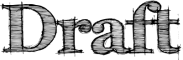| F1 2011 Roadmap | ||
| Owner: Bryan Clark | Updated: 2011-03-15 | |
User Goals:
Platform Goals:
|
||
Overview
Mozilla F1 is a simple and fast sharing service designed to enhance the sharing experience of the browser, Firefox, when sharing web sites.
- name
- The name F1 is a project name that is not necessarily the final name when compared with more standardized/branded names like Firefox Share.
- tech
- The project is both a hosted service and an add-on to Firefox. The hosted service acts as an OAuth proxy service which the add-on uses to push shares through.
Problems Use Cases
Copy & Paste
Alice finds a hilarious LOL Cat she wants to send to her friends. Now she enters the precarious world of focus, selection, and the clipboard.
Here is the only route of success (assuming no keyboard shortcuts):
- Single click into the URL bar — this should focus and select the entire URL
- Click the Edit Menu to open the menu
- Click the Copy Menu Item to copy the text to the clipboard
- Open a tab with your sharing service — either a new tab, reusing an existing tab, or using the current tab
- Focus / Open the services compose interface — compose message, what's on your mind?, what's happening, etc.
- Click the Edit Menu to open the menu
- Click the Paste Menu Item to paste the URL into the text entry
At each of these steps exists a number of ways to fail, we'll only cover a few major ones here.
- 1 focus
- with anything more than a single click into the URL bar a user will not be selecting the entire URL which will block the rest of the steps
- 2,3 selection
- when the user goes to copy the URL they risk changing the focus/selection of the URL which will block them from copying or make them copy the wrong text
- 4,5 transition
- if the user doesn't already have the service open they will now have to load the page which can be slow and systems like often are not ready for immediate sharing.
- 6,7 focus
- And finally if the user clicks anywhere else besides the text entry as they are choosing to paste there will be no notification of the failed state they entered.