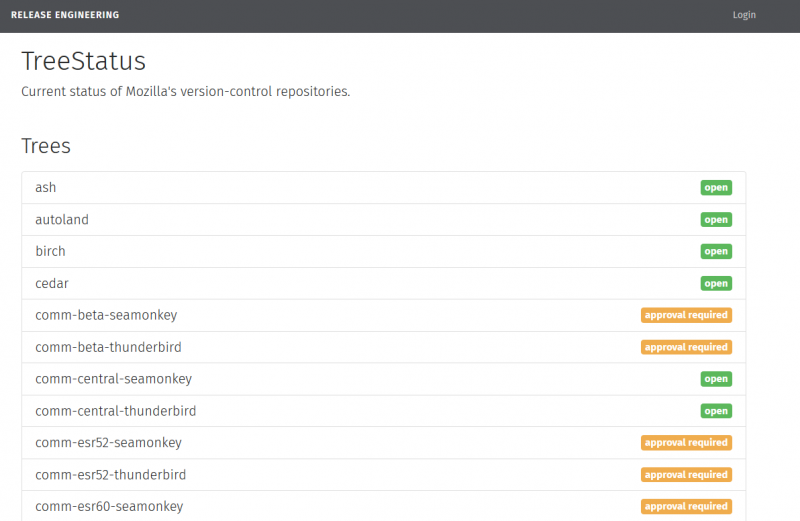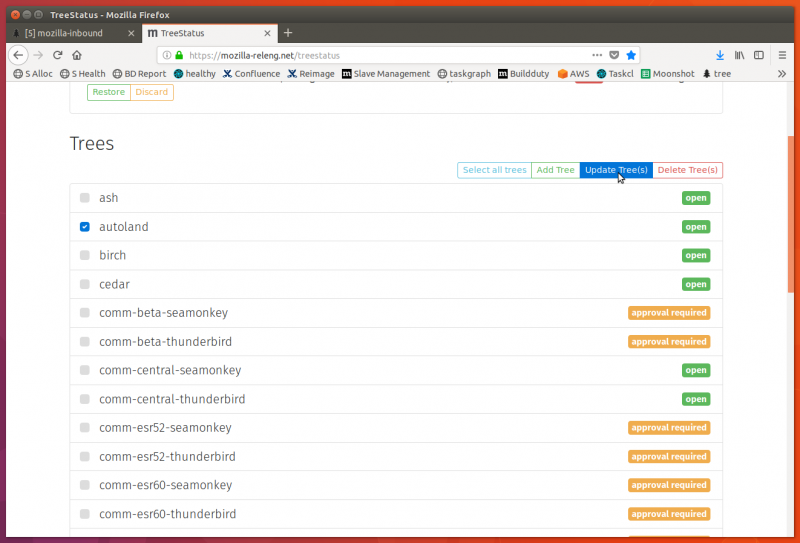ReleaseEngineering/How To/Close or Open the Tree: Difference between revisions
< ReleaseEngineering | How To
Jump to navigation
Jump to search
m (minor format update) |
m (minor format update) |
||
| Line 34: | Line 34: | ||
On this page select the new Status you'd like the tree(s) to have. Fill out the Reason bar with a comment about why are you closing the tree/trees, then click Update in order to submit the changes. | On this page select the new Status you'd like the tree(s) to have. Fill out the Reason bar with a comment about why are you closing the tree/trees, then click Update in order to submit the changes. | ||
[[File:Tree screen4.png|800px]] | [[File:Tree screen4.png|800px]] | ||
Latest revision as of 14:14, 2 May 2019
What to do in case if you need to close the trees
- Warn #developers IRC channel and the #sheriffs.
- Use https://mozilla-releng.net/treestatus to close the trees.
- Please use the "Remember previous state" option, so you can easily restore the previous status messages when you are finished (there will be a restore button at the bottom of the page).
- In order to change tree statuses, your browserID email needs to be added with sheriff permissions (ping edmorley/philor/catlee or ask in #developers).
- Set the topic in #ci with the following model: OnDuty: --- ldap --- ALL/ (Name of the trees) CURRENTLY CLOSED --- BUG: bug number --- Unified #releng / #buildduty channels. CI issues? You’ve come to the right place. | This channel is logged at https://mozilla.logbot.info/ci
- Reload TreeStatus to confirm the status has changed.
The following trees at minimum should be closed when there is a general infrastructure problem
- autoland
- mozilla-central
- mozilla-inbound
- mozilla-beta
- mozilla-esr*
How to open/close the trees
Go to TreeStatus page https://mozilla-releng.net/treestatus
Log on with your LDAP account in order to be able to open/close trees .
Select the trees in question and click on Update tree(s).
On this page select the new Status you'd like the tree(s) to have. Fill out the Reason bar with a comment about why are you closing the tree/trees, then click Update in order to submit the changes.
For more information about tree closer procedure please also check : Incident management for Firefox infrastructure related tree-closures